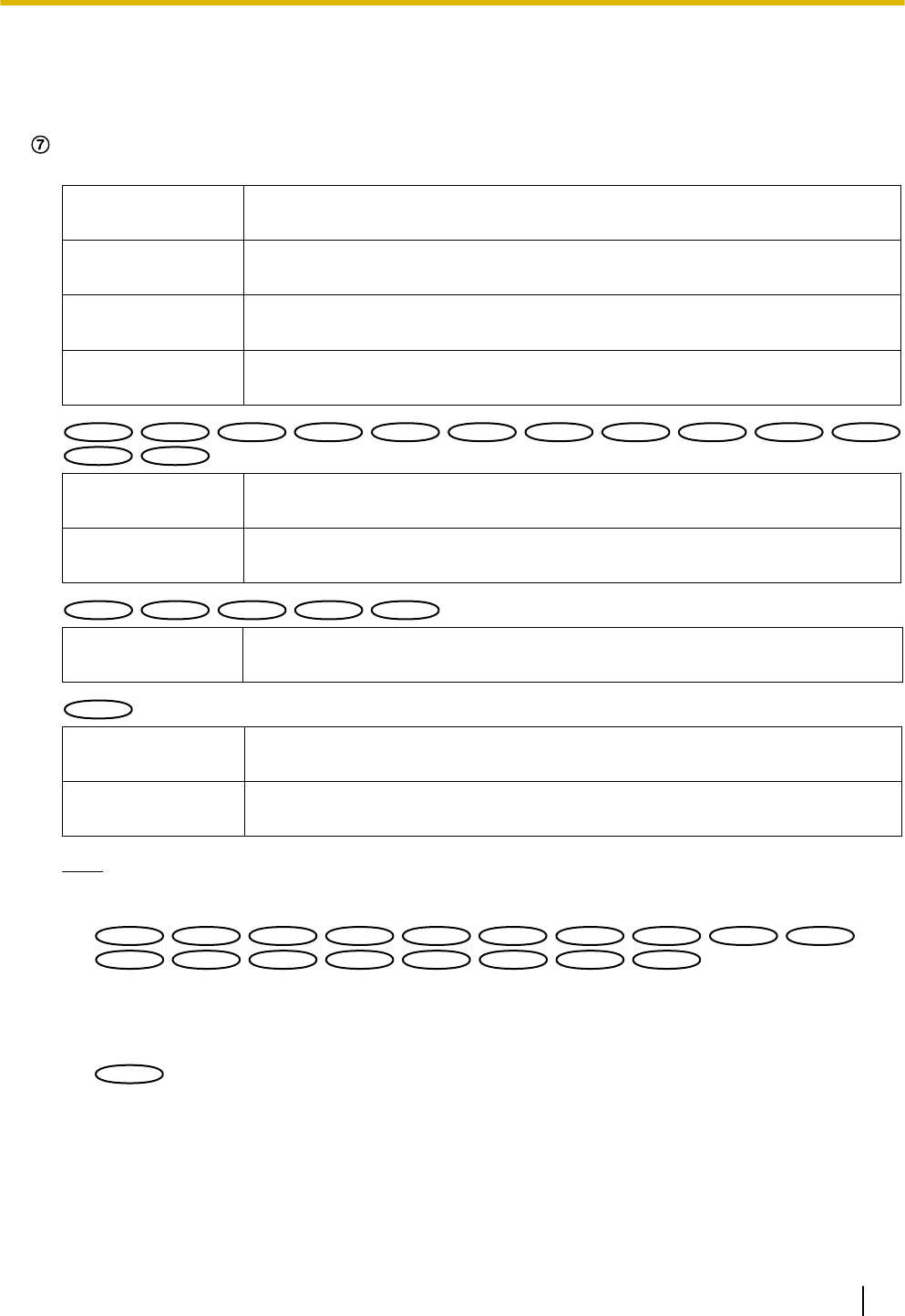
• [1] button: The letter “1” will turn green and images in the main area will be displayed in accordance
with the setting of “H.264(1)” (or “MPEG-4(1)”). (®page 81, page 88)
• [2] button: The letter “2” will turn green and images in the main area will be displayed in accordance
with the setting of “H.264(2)” (or “MPEG-4(2)”). (®page 81, page 88)
[Image capture size] buttons
These buttons will be displayed only when a JPEG image is displayed.
[VGA] The letters “VGA” will turn green and images in the main area will be displayed
in VGA size.
[QVGA] The letters “QVGA” will turn green and images in the main area will be displayed
in QVGA size.
[640x360] The letters “640x360” will turn green and images in the main area will be
displayed in 640 x 360 (pixels).
[320x180] The letters “320x180” will turn green and images in the main area will be
displayed in 320 x 180 (pixels).
SW355
SW355
SF346
SF346
SF335
SF335
SW316L
SW316L
SW316
SW316
SW314
SW314
SP306
SP306
SP305
SP305
SW155
SW155
SF135
SF135
SP105
SP105
NP502
NP502
SW115
SW115
:
[1280x960] The letters “1280x960” will turn green and images in the main area will be
displayed in 1280 x 960 (pixels).
[1280x720] The letters “1280x720” will turn green and images in the main area will be
displayed in 1280 x 720 (pixels).
SW352
SW352
SF342
SF342
SP302
SP302
SW152
SW152
NP502
NP502
:
[800x600] The letters “800x600” will turn green and images in the main area will be
displayed in 800 x 600 (pixels).
NP502
NP502
:
[2048x1536] The letters “2048x1536” will turn green and images in the main area will be
displayed in 2048 x 1536 (pixels).
[1920x1080] The letters “1920x1080” will turn green and images in the main area will be
displayed in 1920 x 1080 (pixels).
Note
• When “1280x960”
*2
, “1280x720”
*2
, “2048x1536”
*3
, or “1920x1080”
*3
is selected for the image capture
size, it may become smaller than the actual size depending on the window size of the web browser.
SW355
SW355
SW352
SW352
SF346
SF346
SF342
SF342
SF335
SF335
SW316L
SW316L
SW316
SW316
SW314
SW314
SP306
SP306
SP305
SP305
SP302
SP302
SW155
SW155
SW152
SW152
SF135
SF135
SF132
SF132
SP105
SP105
SP102
SP102
SW115
SW115
:
• The buttons [VGA], [QVGA], [1280x960]
*2
, and [800x600]
*4
are displayed only when “4:3” is selected
for “Aspect ratio”.
• The buttons [640x360], [320x180], and [1280x720]
*2
are displayed only when “16:9” is selected for
“Aspect ratio”.
NP502
NP502
:
• The buttons [VGA], [QVGA], [1280x960], [800x600], and [2048x1536] are displayed only when
“1.3 mega pixel (VGA) [4:3]”, “1.3 mega pixel (800x600) [4:3]”, or “3 mega pixel [4:3]” is selected
for “Picture (Camera) mode”.
• The buttons [640x360], [320x180], [1280x720], and [1920x1080] are displayed only when “1.3
mega pixel [16:9]” or “3 mega pixel [16:9]” is selected for “Picture (Camera) mode”.
Operating Instructions 13
1 Monitor images on a PC


















