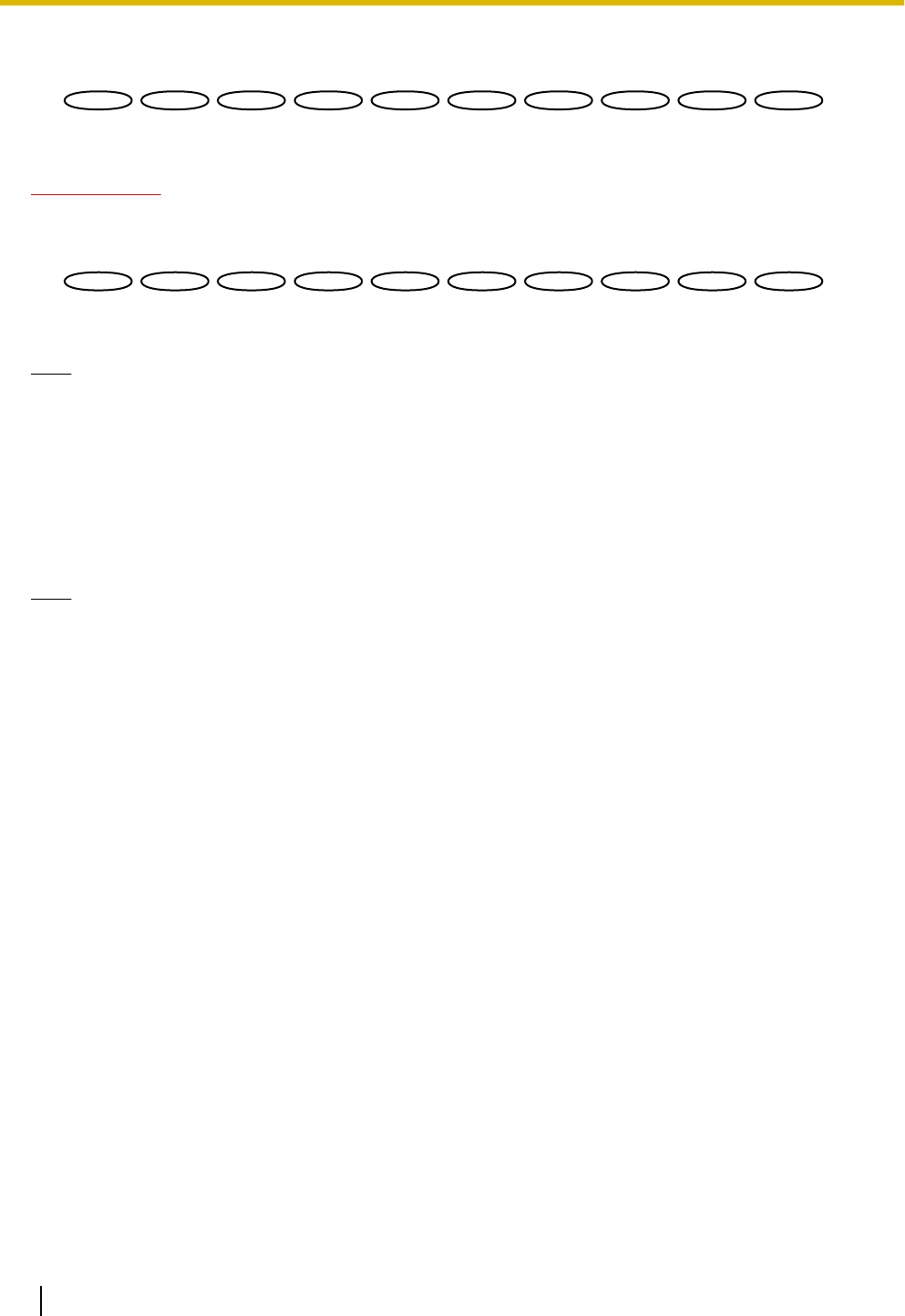
• Available number of characters: 1 - 128 characters
• Default: None (blank)
SW355
SW355
SW352
SW352
SW316L
SW316L
SW316
SW316
SW314
SW314
SW155
SW155
SW152
SW152
SF135
SF135
SF132
SF132
SW115
SW115
:
To access the cameras using the HTTPS protocol, enter as follows:
Example of entry: https://192.168.0.10/
IMPORTANT
• “Network Camera Recorder with Viewer Software Lite” which supports live monitoring and recording
images from multiple cameras is available. For further information, refer to our website
(http://security.panasonic.com/pss/security/support/info.html).
SW355
SW355
SW352
SW352
SW316L
SW316L
SW316
SW316
SW314
SW314
SW155
SW155
SW152
SW152
SF135
SF135
SF132
SF132
SW115
SW115
:
• When accessing the camera using the HTTPS protocol, install the security certificate of the camera to
display images on the monitor. (®page 179)
Note
• When using the host name, it is necessary to configure the DNS settings of the PC to be used for the
multi-screen display. Refer to the network administrator for information on the DNS setting of PCs.
[Camera title]
Enter the title of the camera. The entered camera title will be displayed on a multi-screen.
• Available number of characters: 0 - 20 characters
• Unavailable characters: " &
• Default: None (blank)
Note
• When selecting a 16 split-screen, some characters of the camera title to be displayed may not be
displayed.
• Even when “16:9” is selected for “Aspect ratio”, the multi-screen is displayed in 4:3.
134 Operating Instructions
12 Configure the multi-screen settings [Multi-screen]


















