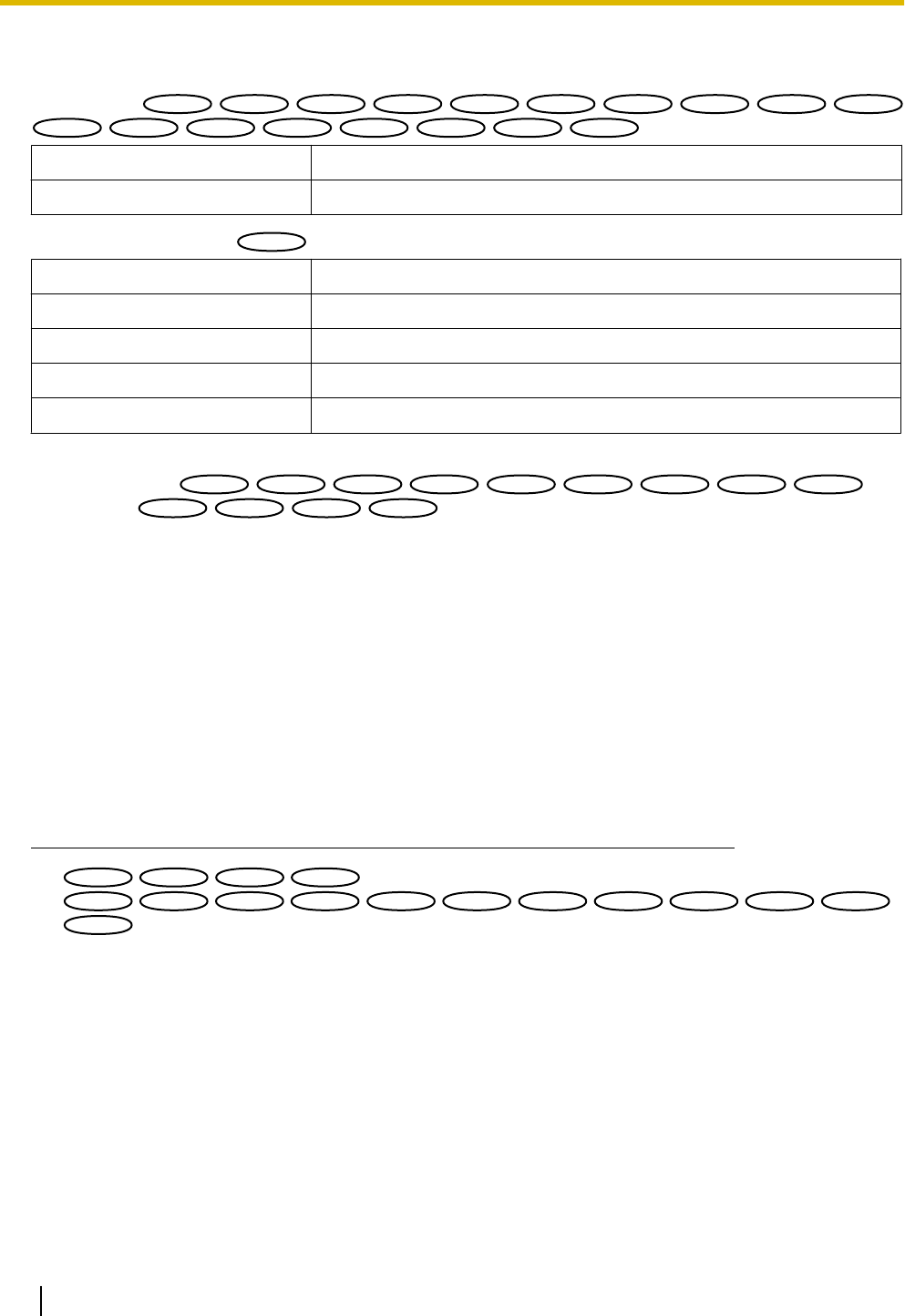
[Image capture size]
Select the image capture size to display the JPEG image on the “Live” page for the first time.
Aspect ratio
SW355
SW355
SW352
SW352
SF346
SF346
SF342
SF342
SF335
SF335
SW316L
SW316L
SW316
SW316
SW314
SW314
SP306
SP306
SP305
SP305
SP302
SP302
SW155
SW155
SW152
SW152
SF135
SF135
SF132
SF132
SP105
SP105
SP102
SP102
SW115
SW115
Aspect ratio 4:3 QVGA/VGA/800x600
*1
/1280x960
*2
Aspect ratio 16:9 320x180/640x360/1280x720
*2
Picture (Camera) mode
NP502
NP502
1.3 mega pixel (VGA) [4:3] QVGA/VGA/1280x960
1.3 mega pixel (800x600) [4:3] QVGA/800x600/1280x960
1.3 mega pixel [16:9] 320x180/640x360/1280x720
3 mega pixel [4:3] VGA/1280x960/2048x1536
3 mega pixel [16:9] 320x180/640x360/1920x1080
• Default:
– 1280x960
SW355
SW355
SF346
SF346
SF335
SF335
SW316L
SW316L
SW316
SW316
SW314
SW314
SP306
SP306
SP305
SP305
SP105
SP105
/
VGA
SW352
SW352
SF342
SF342
SP302
SP302
SP102
SP102
[Image quality]
Select the image quality of JPEG images displayed initially on the “Live” page.
• Default: Quality1
[Image quality setting]
Select two types of image quality of JPEG images for each image capture size.
0 Super fine/ 1 Fine/ 2/ 3/ 4/ 5 Normal/ 6/ 7/ 8/ 9 Low
• Default:
– Quality1: 5 Normal
– Quality2: 8
The setting for “Quality1” is activated for FTP periodic image transmission, files attached to alarm E-mails and
SD memory recording.
*1
SW352
SW352
SF342
SF342
SP302
SP302
SW152
SW152
*2
SW355
SW355
SF346
SF346
SF335
SF335
SW316L
SW316L
SW316
SW316
SW314
SW314
SP306
SP306
SP305
SP305
SW155
SW155
SF135
SF135
SP105
SP105
SW115
SW115
78 Operating Instructions
11 Configure the settings relating to images and audio [Image/Audio]


















