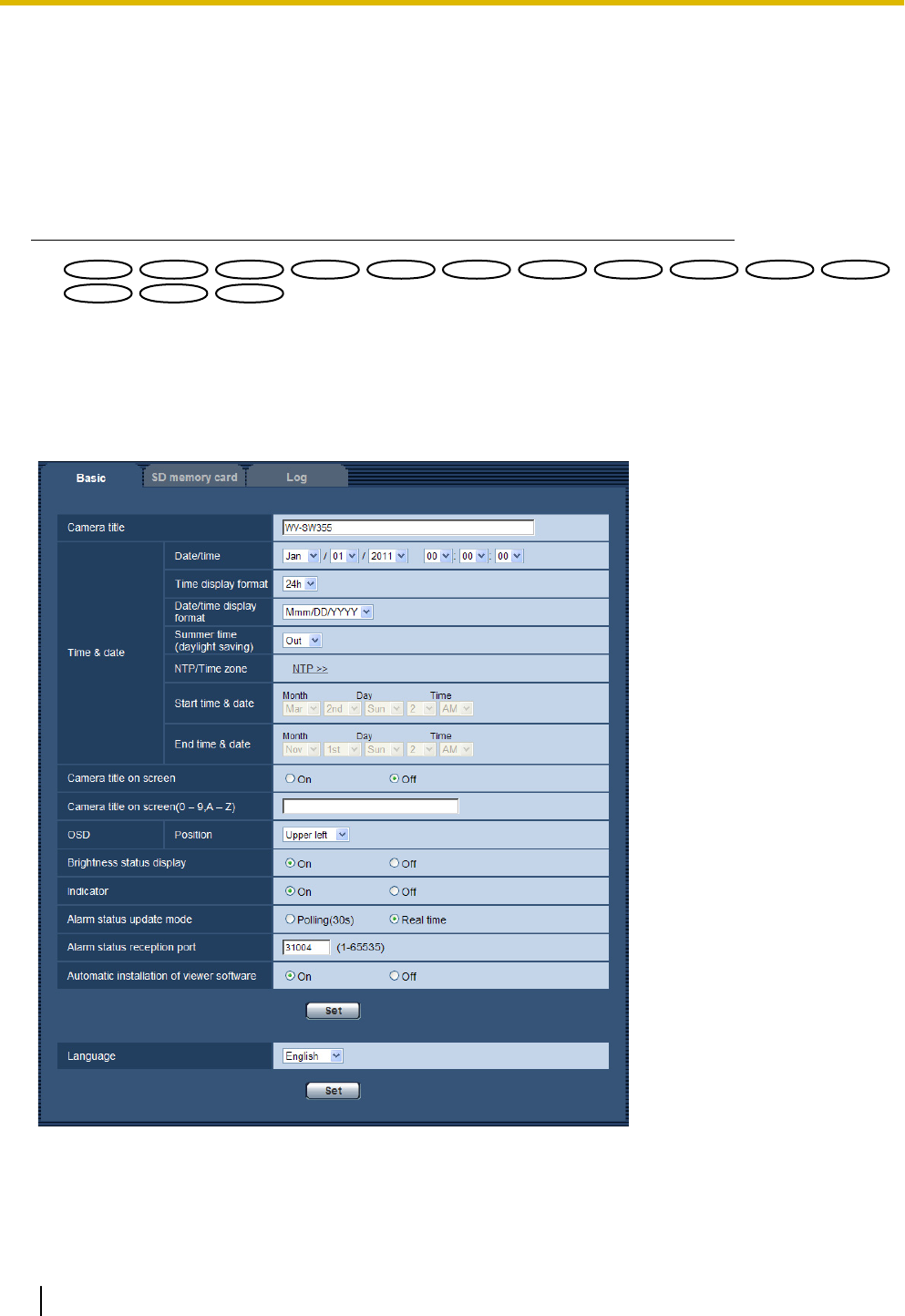
10 Configure the basic settings of the camera
[Basic]
The basic settings such as camera title, time and date, SD memory card
*1
and the logs
*1
can be configured on
the “Basic” page. The “Basic” page has 3 tabs; the [Basic] tab, the [SD memory card] tab
*1
and the [Log]
tab
*1
.
*1
SW355
SW355
SW352
SW352
SF346
SF346
SF342
SF342
SF335
SF335
SW316L
SW316L
SW316
SW316
SP306
SP306
SP305
SP305
SP302
SP302
SW155
SW155
SW152
SW152
NP502
NP502
SW115
SW115
10.1 Configure the basic settings [Basic]
Click the [Basic] tab on the “Basic” page. (®page 42, page 44)
The settings such as the camera title, time and date, etc. can be configured on this page.
[Camera title]
Enter the title of the camera. Click the [Set] button after entering the title of the camera. The entered title will
be displayed in the “Camera title” field.
48 Operating Instructions
10 Configure the basic settings of the camera [Basic]


















