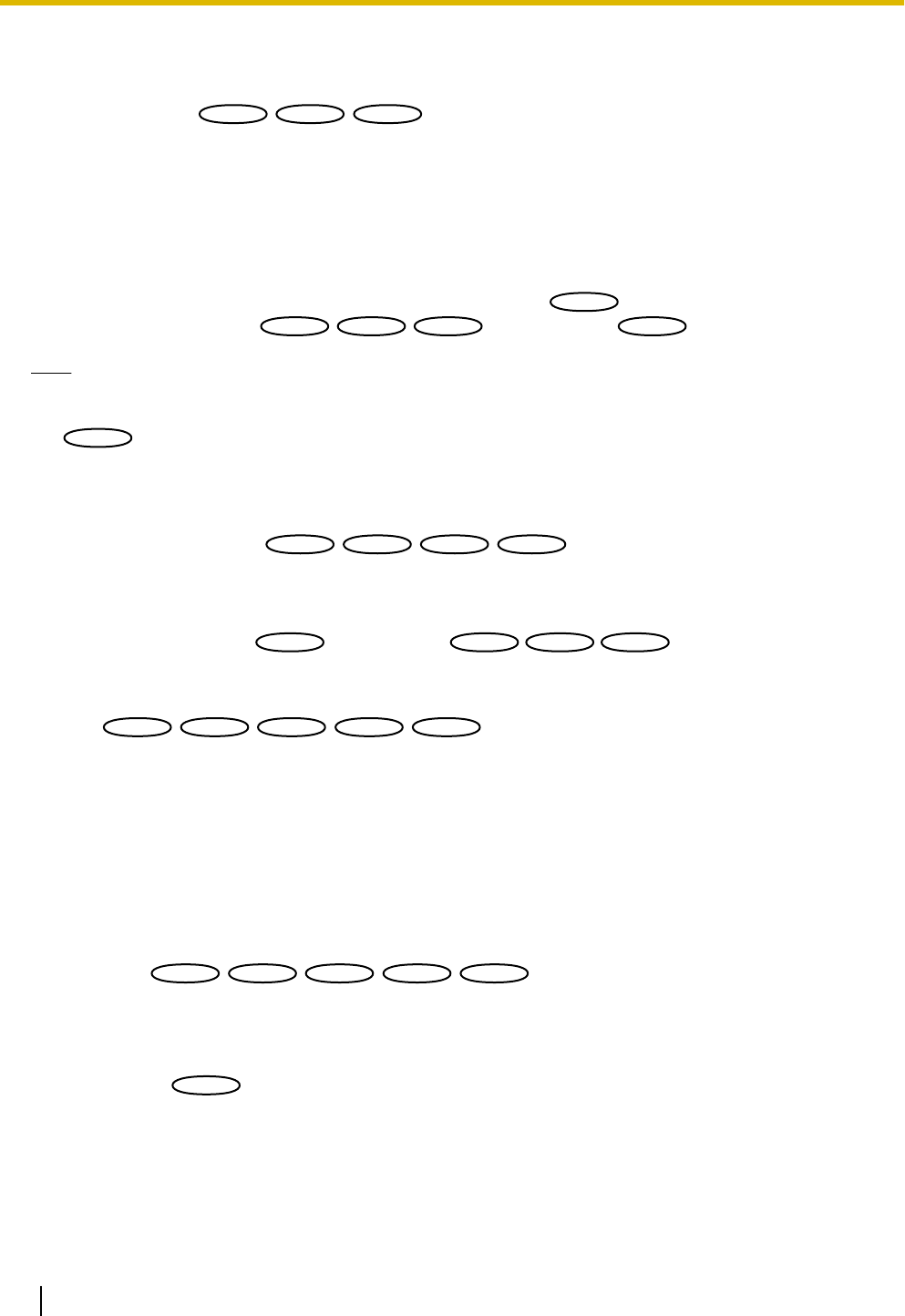
• When “Off” is selected for “AGC” or “ELC(Maximum exposure time)” is set to a setting other than
“ELC(1/30s)”, this setting is set to “Off(1/30s)”.
[Day & Night(IR)]
SW355
SW355
SW316L
SW316L
SW316
SW316
Select switching between the color mode and the black & white mode from the following.
• Off: The color mode is selected.
• On: The black & white mode is selected.
• Auto1(Normal): The camera automatically switches between the color mode and the black & white mode
in accordance with picture brightness (luminance). The black & white mode will automatically be selected
when the lighting condition becomes darker, while the color mode will automatically be selected when it
becomes brighter.
• Auto2(IR Light): Suitable when using an external or built-in
SW316L
SW316L
near-infrared light source at night.
• Default: Auto1(Normal)
SW355
SW355
SW352
SW352
SW316
SW316
/Auto2(IR Light)
SW316L
SW316L
Note
• The operating sound might be heard when changing to black-and-white mode, however it does not
indicate any malfunction.
SW316L
SW316L
:
• For models that have built-in “IR LED Light”, when “On” or “Auto2(IR Light)” is selected for “Day &
Night(IR)”, the IR LED light lights when changing to black-and-white mode according to the brightness
of the surrounding area.
[Day & Night(electrical)]
SW314
SW314
SW155
SW155
SW152
SW152
SW115
SW115
Select switching between the color mode and the black & white mode from the following.
• Off: The color mode is selected.
• Auto: Switches from color to black-and-white images when the ambient brightness (illuminance) of the
camera is approx. 1.0 lx
SW314
SW314
/ approx. 2.0 lx
SW155
SW155
SW152
SW152
SW115
SW115
or less. It takes time to switch
between modes.
• Default: Off
[Level]
SW355
SW355
SW352
SW352
SW316L
SW316L
SW316
SW316
SW314
SW314
Select the threshold illuminance level (brightness) to switch between the color mode and the black & white
mode.
The descriptions about the following threshold illuminance levels are given when “Off” is selected for “Super
Dynamic(SD)”.
• High: Switches from the color mode to the black & white mode when the ambient brightness (illuminance)
of the camera is approx. 6 lx or less.
• Low: Switches from the color mode to the black & white mode when the ambient brightness (illuminance)
of the camera is approx. 2 lx or less.
• Default: High
[Dwell time]
SW355
SW355
SW352
SW352
SW316L
SW316L
SW316
SW316
SW314
SW314
Select a wait time for switching between the color mode and the black & white mode from the following.
2s/ 10s/ 30s/ 1min
• Default: 10s
[IR LED Light]
SW316L
SW316L
Select whether or not to use the built-in IR LED light when in black-and-white mode, and select the intensity
of the IR LED light from the following.
• Off: IR LED light does not light.
• Auto(High)/Auto(Mid)/Auto(Low): The IR LED light lights, and according to the luminance of the subject,
the screen will automatically become brighter. “High”, “Mid”, and “Low” are indications of the IR LED light
intensity.
98 Operating Instructions
11 Configure the settings relating to images and audio [Image/Audio]


















