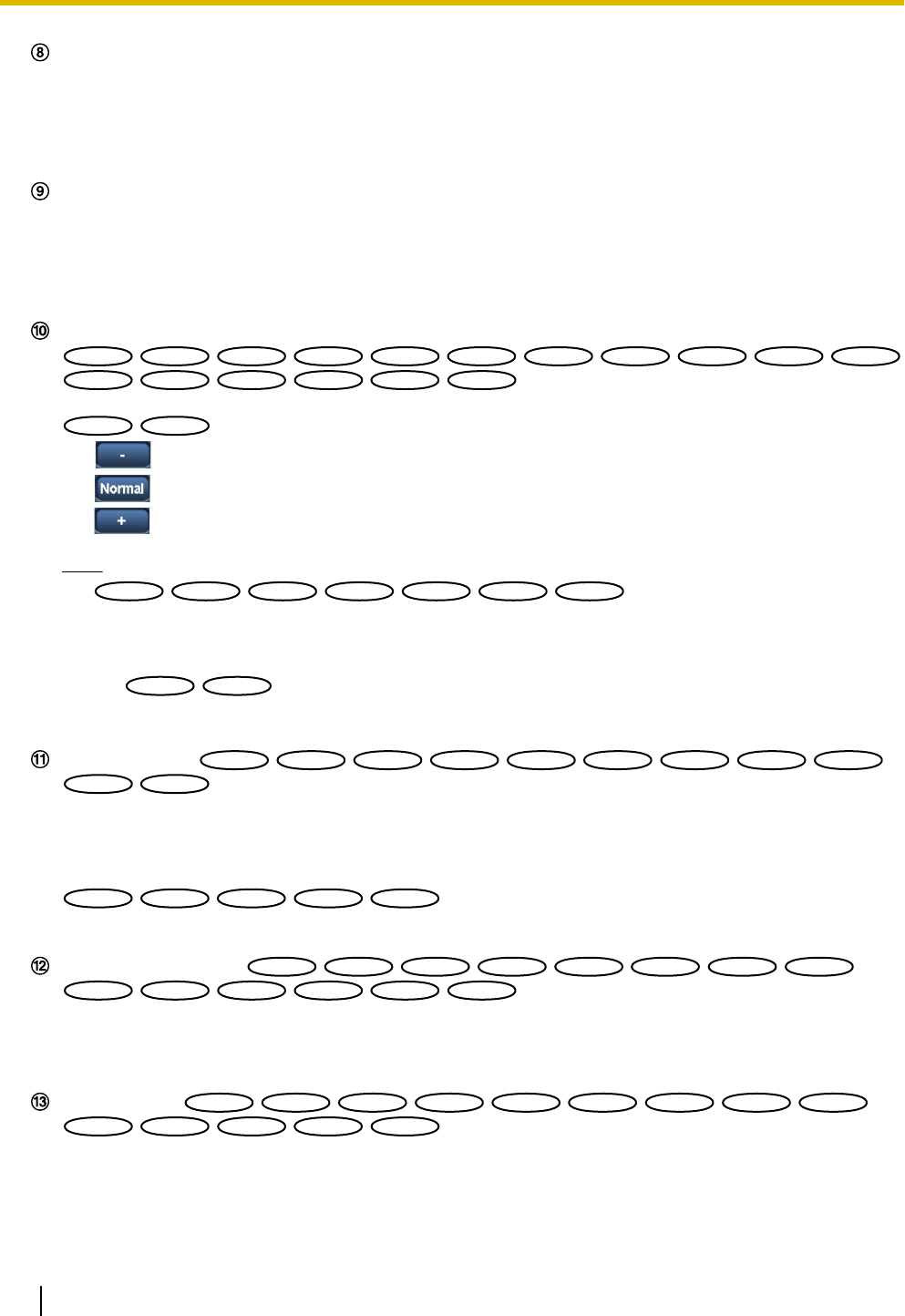
[Image quality] buttons
These buttons will be displayed only when a JPEG image is displayed.
• [1] button: Images in the main area will be displayed in accordance with the setting for “Quality1” of
“Image quality setting”. (®page 77)
• [2] button: Images in the main area will be displayed in accordance with the setting for “Quality2” of
“Image quality setting”. (®page 77)
[Zoom] buttons
Images will be zoomed in on with the electronic zoom by the viewer software “Network Camera View
4S”.
• [x1] button: The letter “x1” will turn green and images in the main area will be displayed at x1.
• [x2] button: The letter “x2” will turn green and images in the main area will be displayed at x2.
• [x4] button: The letter “x4” will turn green and images in the main area will be displayed at x4.
[Brightness] buttons
*5
SW355
SW355
SW352
SW352
SF346
SF346
SF342
SF342
SF335
SF335
SW316L
SW316L
SW316
SW316
SW314
SW314
SP306
SP306
SP305
SP305
SP302
SP302
SW155
SW155
SW152
SW152
SF135
SF135
SP105
SP105
NP502
NP502
SW115
SW115
:
The brightness is adjustable from 0 to 255.
SF132
SF132
SP102
SP102
: The brightness is adjustable from 0 to 127.
• (darker) button: The displayed image will be darker.
• button: The adjusted brightness will return to the default brightness.
• (brighter) button: Image will be brighter.
Note
SW155
SW155
SW152
SW152
SF135
SF135
SF132
SF132
SP105
SP105
SP102
SP102
SW115
SW115
:
• In the following situations, the brightness may not change even if the [Brightness] button is clicked.
– when capturing images of bright subjects, such as outdoor subjects
– when “Light control mode” is set to “Indoor scene”
SF132
SF132
SP102
SP102
:
– when “ELC(Maximum exposure time)” is set to “ELC(1/2000s)” or a lower value in “Light control
mode”
[AUX] buttons
*5
SW355
SW355
SW352
SW352
SF346
SF346
SF342
SF342
SF335
SF335
SW316L
SW316L
SW316
SW316
SP306
SP306
SP305
SP305
SP302
SP302
NP502
NP502
• [Open] button: The letters “Open” on the button will turn green and the status of AUX connector will
be open.
• [Close] button: The letters “Close” on the button will turn green and the status of the AUX connector
will be closed.
SW355
SW355
SW352
SW352
SW316L
SW316L
SW316
SW316
NP502
NP502
:
These buttons will be displayed only when “Terminal 3” of “Alarm” is set to “AUX output” on the setup menu.
(®page 135)
[Rec. on SD] button
*5
SW355
SW355
SW352
SW352
SF346
SF346
SF342
SF342
SF335
SF335
SW316L
SW316L
SW316
SW316
SP306
SP306
SP305
SP305
SP302
SP302
SW155
SW155
SW152
SW152
NP502
NP502
SW115
SW115
This button will be displayed only when “Manual” is selected for “Save trigger” on the setup menu.
(®page 56)
Click this button to manually record images on the SD memory card. Refer to page 26 for descriptions
of how to manually record images on the SD memory card.
[Log] button
*1
SW355
SW355
SW352
SW352
SF346
SF346
SF342
SF342
SF335
SF335
SW316L
SW316L
SW316
SW316
SP306
SP306
SP305
SP305
SP302
SP302
SW155
SW155
SW152
SW152
NP502
NP502
SW115
SW115
[List] button will become available only when “On” is selected for “Save logs” on the setup menu.
(®page 69)
When this button is clicked, the log list will be displayed and images saved on the SD memory card can
be played.
14 Operating Instructions
1 Monitor images on a PC


















