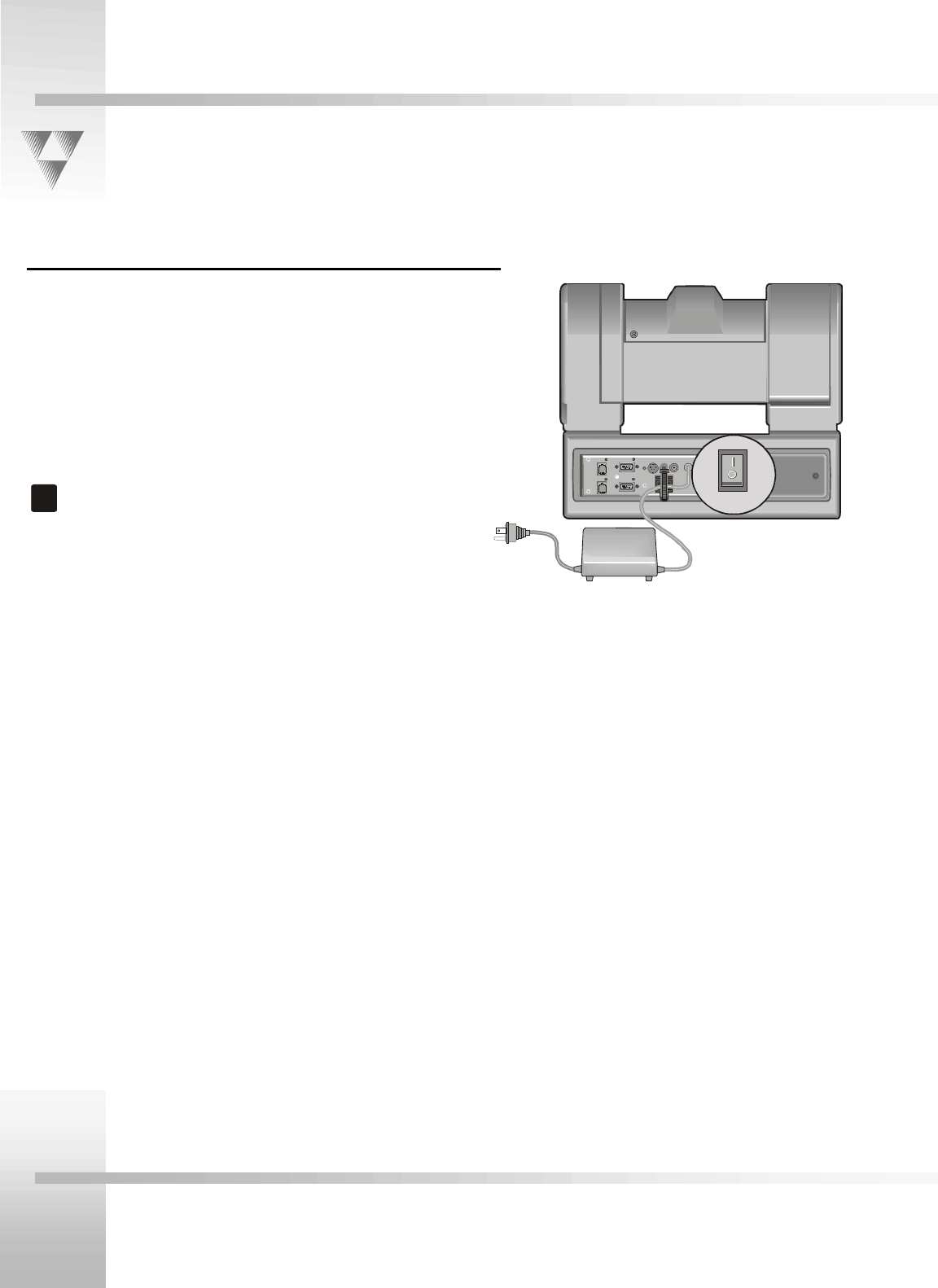
Installation and Startup
2-14 CameraMan
1-CCD Camera System Installation and Operations Manual
Connecting the Power Supply
You can mount the power supply with any orientation or on top of a
table or roll-about unit. Follow the steps below:
1. Verify that the power switch located on the back of the camera
is turned off.
2. Plug the 5.5mm female connector of the power supply into the
DC POWER jack on the back of the camera.
3. Connect the other end of the power supply into a 120 VAC
source.
!
Do not modify the length of the AC or the DC wiring.
PVI COM RS-232
AUX A
S-VIDEO
OUT
COM POSI T E
VI DEO OU T
DC
POWER
RS-4 85
POWER
POWER


















