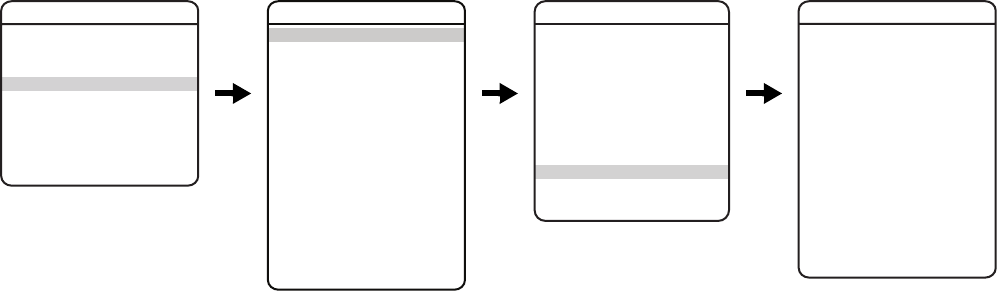
C3463M (10/09) 25
ADVANCED CAMERA SETTINGS
SHUTTER SPEED
Shutter speed is the duration of the electronic shutter. You can configure the shutter speed to operate automatically (Auto) or manually (Numeric
Value).
AUTO (default): The electronic shutter speed is set automatically by the amount of light sensed by the camera.
NUMERIC VALUE: Spectra IV dome systems have several numerical shutter speed settings. The higher the number, the faster the electronic
shutter.
The slowest shutter speed setting is 2 = 1/2 second.
The fastest setting is 30,000 = 1/30,000 second.
Increasing the shutter speed lowers the light sensitivity and reduces the streaking of fast moving objects.
Set the shutter speed to 100 if you are using an NTSC camera in a 50 Hz environment. This will eliminate any flicker that may occur in the picture.
AGC LIMIT
AGC limit allows users to adjust how the system balances AGC (automatic gain control) and electronic shutter in low light conditions. As scene
lighting decreases, the system will automatically adjust, adding a mixture of AGC and slow shutter according to the AGC limit setting. AGC limit
can be set between 0 and 40, with 40 applying maximum AGC before slow shutter. In contrast, setting AGC limit to 0 will force the system
software to apply maximum slow shutter (as defined by the low light limit setting) before any AGC is applied. The default AGC settings vary
depending on camera model.
Note: The maximum slow shutter that the system will achieve is 1/2 second shutter (refer to Low Light Limit on page 23).
AUTO IRIS
Auto iris is the lens function that automatically opens and closes the iris in response to changing light conditions.
You can configure the auto iris to operate automatically or at a user-defined level.
OFF: Auto iris is disabled, and control is always manual.
AUTO (default): The iris is adjusted automatically to produce a constant video output as determined by the auto iris level setting.
If auto iris is in the auto mode, it will remain that way until the iris is manually opened or closed. The dome will return to auto mode when it is
panned or tilted more than 15 degrees.
Auto Iris Level
Auto iris level is the numeric value the auto iris uses to maintain the brightness level of the camera. Increase the value to brighten the scene.
Decrease the value to darken the scene. This setting can be adjusted if the video level in the auto iris mode is too bright or too dark.
Note: If backlight compensation is ON, decrease the auto iris level setting.
EXIT
SPECTRA IV
LANGUAGE
<SYSTEM INFORMATION>
<DISPLAY SETUP>
<DOME SETTINGS>
ACK ALERT*
RESET CAMERA
CYCLE CAMERA POWER
REBOOT SYSTEM
BACK
EXIT
<CAMERA>
<MOTION>
<POWER UP>
<LINE SYNC>
<PRESETS>
<PATTERNS>
<ZONES>
<WINDOW BLANKING>
<ALARMS>
<AUX>
<TITLE TEXT>
<ALERT>*
<CLEAR>
<PASSWORD>
<CLOCK>
<EVENT>
DOME SETTINGS
TYPE OF LIGHTING
AUTO FOCUS
SURE FOCUS
ZOOM LIMIT
ZOOM SPEED
LOW LIGHT LIMIT
IR CUT FILTER
LOW LIGHT FOCUS
AUTO IR LEVEL
<ADVANCED SETTINGS>
BACK
EXIT
CAMERA
SHUTTER SPEED
AGC LIMIT
AUTO IRIS
AUTO IRIS LEVEL
AUTO IRIS PEAK
AUTO SHARPNESS
SHARPNESS LEVEL
AUTO WHITE BALANCE
R GAIN
B GAIN
BACKLIGHT COMP
VIDEO LEVEL
WIDE DYNAMIC RANGE
SENSOR SCAN MODE
FIELD ALIGN
LOW LUX NOISE REDUCTION
E. IMAGE STABILIZER
IMAGE ENHANCEMENT
BACK
EXIT
ADVANCED SETTINGS
*This setting applies only to Pressurized Spectra IV dome systems.


















