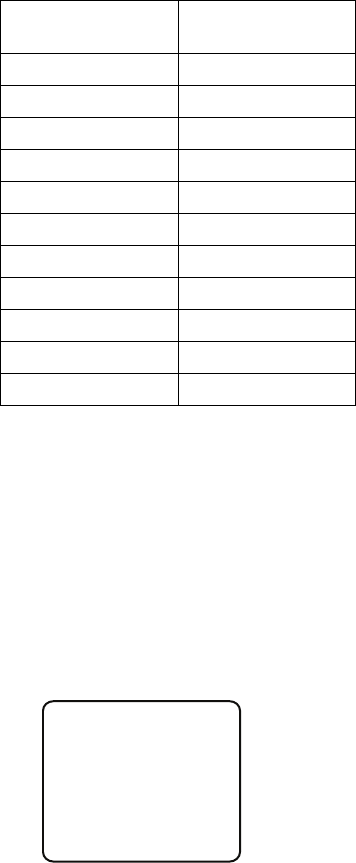
C3463M (10/09) 35
Note: For American Dynamics
™
controllers with only 32 presets, switch SW2-1 on the dome drive to the ON position. When SW2-1 is ON,
several presets change (refer to Table D).
If the limit stops are turned off, presets 23 to 26 can be used as regular presets.
Use the following steps to configure a preset.
1. Select the preset number:
a. Use the joystick to position the cursor beside PRESET NUMBER. Press Iris Open. The cursor moves to the right.
b. Move the joystick up or down to view selections. Press Iris Open to enter selection.
2. Edit the preset label:
a. Use the joystick to position the cursor beside EDIT PRESET LABEL.
b. Press Iris Open. The following informations appears:
c. Use the joystick to position the cursor beside a character. Press Iris Open to enter selection. To clear a character, position the cursor
beside BACKSPACE, and then press Iris Open.
d. When label is completed, move the cursor to OK. Press Iris Open to return to the Preset menu.
3. Edit the preset scene:
a. Use the joystick to position the cursor beside EDIT PRESET SCENE.
b. Press Iris Open.
c. Follow the directions displayed on the monitor.
Table D. Presets for American Dynamics Controllers
Spectra IV Presets
American Dynamics
Controller Presets
88 21
89 22
90 23
91 24
92 25
93 26
95 28
96 29
97 30
98 31
99 32
LABEL FOR PRESET
PRESET NUMBER
------
1234567890 OK
ABCDEFGHIJ CANCEL
KLMNOPQRST
UVWXYZ.,-/ SPACE
abcdefghij BACKSPACE
klmnopqrst
uvwxyz*;:


















