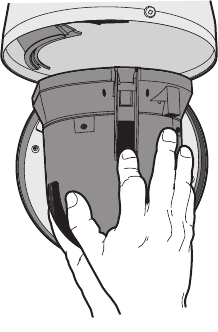
8 C3463M (10/09)
DOME DRIVE
To install the dome drive:
1. Align the blue and red tabs with the blue and red arrows on the hinged door inside the back box.
2. Push the tabs in. Insert one side and then the other side.
3. Continue pushing on the ends of the tabs until both sides click into place (refer to Figure 2).
Figure 2. Dome Drive Installation
Note: When removing a dome drive that has been in use, caution should be taken to avoid direct contact with the top plate of the unit. This
section of the unit will be warm to the touch when first removed from an operating unit.
4. Apply power to the Spectra IV dome system. The system will start a configuration sequence. When configuration is done, the following
information is displayed:
Pelco Spectra IV SL/Spectra IV SE
Version X.XX
D Address: 1
P Address: 2
Comm 2400, N, 8, 1
CONFIGURE DONE
This information will remain on the monitor until dome operation begins.
Note: When installing a Spectra IV dome drive in a Spectra III
™
back box for the first time, a message appears. When the installation is
complete, the dome drive will continue with a normal configuration sequence.


















