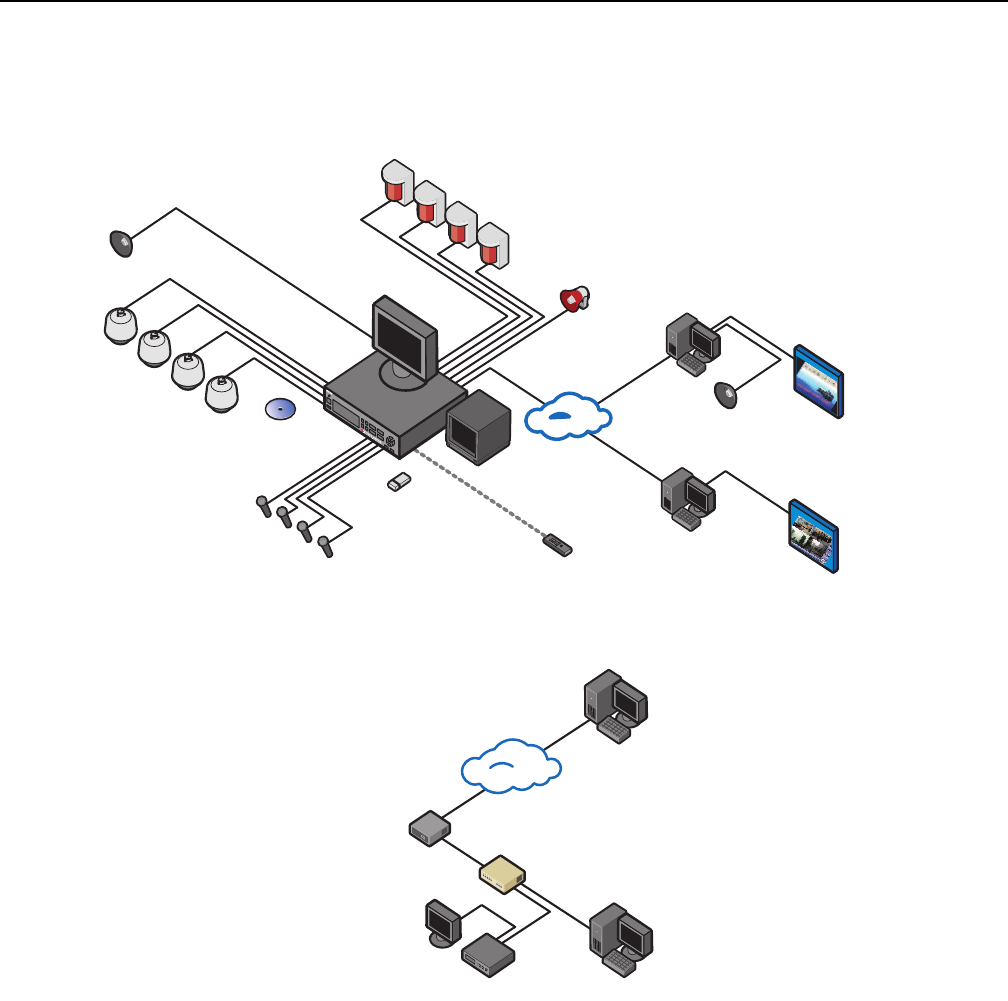
14 C2601M-C (3/07)
Overview of the System
The DX4000 serves as the center of a video surveillance system to which many computers can be connected. Figure 4 illustrates that computers
can be connected either directly to the DX4000 or remotely over a network. Figure 4 shows the maximum number of cameras and alarm sensors
that can be connected to the DX4000. In this illustration you will also note that monitors can be connected to the system and can be placed
around the building for live viewing of specific cameras. Two types of backup devices are connected to the DX4000: a writable CD drive and a
USB flash memory device. Refer to Figure 7 for an example of how computers can be connected to the DX4000 over the Internet.
Figure 6. Connecting Devices to the DX4000
Figure 7. Connecting Computers Across the Internet
PC MULTIMEDIA
SPEAKER
CAMERAS
#1-4
OPTIONAL
CD-RW OR
DVD-RW
AUDIO IN
#1-4
USB KEY
SPOT
MONITOR
REMOTE PC
WEB CLIENT
REMOTE CLIENT
PC
MULTIMEDIA
SPEAKER
REMOTE PC
NETWORK
RELAY OUT
MAIN
MONITOR
ALARM SENSOR
#1-4
DX4000
REMOTE
CONTROLLER
ROUTER
xDSL
MODEM
INTERNET
CLIENT PC
DX4000
MONITOR
CLIENT PC


















