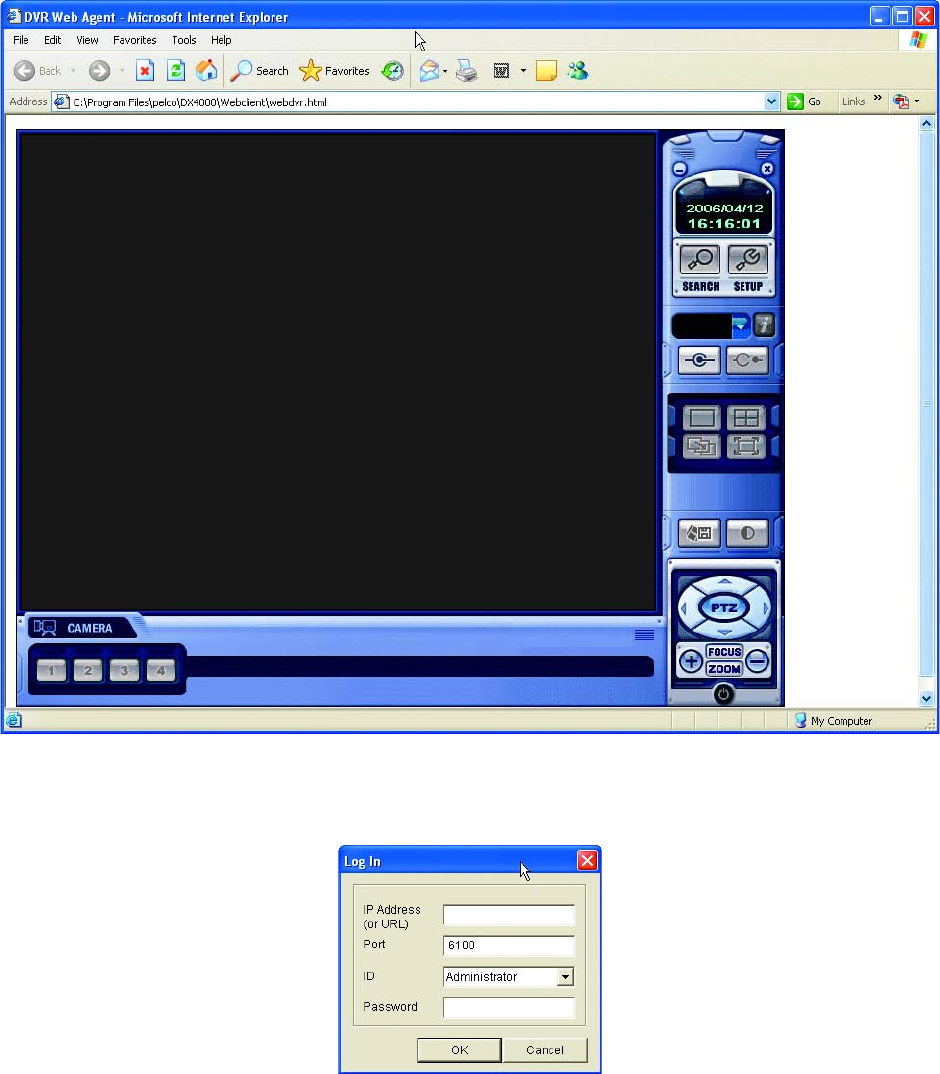
C2601M-C (3/07) 35
Figure 43. Web Client Browser Window
6. Click the Connect button. The Log In screen appears.
Figure 44. Web Client Log In Screen
7. Enter the following information to connect to the DX4000, and then click OK.
• IP address: Enter the IP address of the DX4000.
• Port: Enter the port number of the DX4000. The default port number is 6100.
• ID: Select a user ID from the list. For best results, do not use the Administrator ID.
• Password: Enter the password for the user ID that you selected. The default password is 1234.
The Web client opens and displays live video. You must enter the correct login information each time you start the Web client.


















