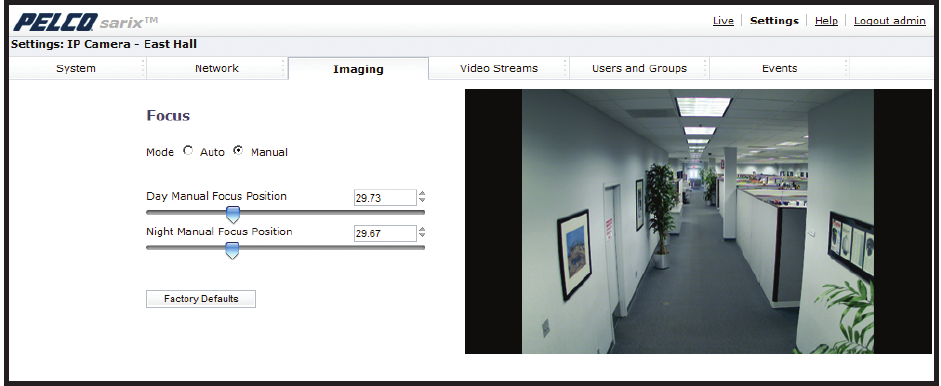
C2953M-A (5/09) 35
Manual Focus
Manual focus turns off the auto focus mechanism and locks the camera at a user-specified position. The camera will not focus if changes in the
scene occur. This setting is recommended for indoor applications that have a single unchanging primary light source or for video analytic
applications.
Figure 25. Manual Focus Page (Day/Night Camera)
When changing from auto focus to manual focus, the current auto settings are retained as defaults for all of the manual settings. Depending on
the camera model, the available manual focus settings are as follows:
Day Manual Focus Position: (Available only with day/night cameras) The position of the focus mechanism when the IR cut filter is applied.
The day mode focus position range is 0 to 100.
Night Manual Focus Position: (Available only with day/night cameras) The position of the focus mechanism when the IR cut filter is removed.
The night mode focus position range is 0 to 100.
Manual Focus Position: (Available only with color cameras) The manual setting of the focus mechanism. The focus range is 0 to 100.
Factory Defaults: Resets the focus mechanism to auto focus.


















