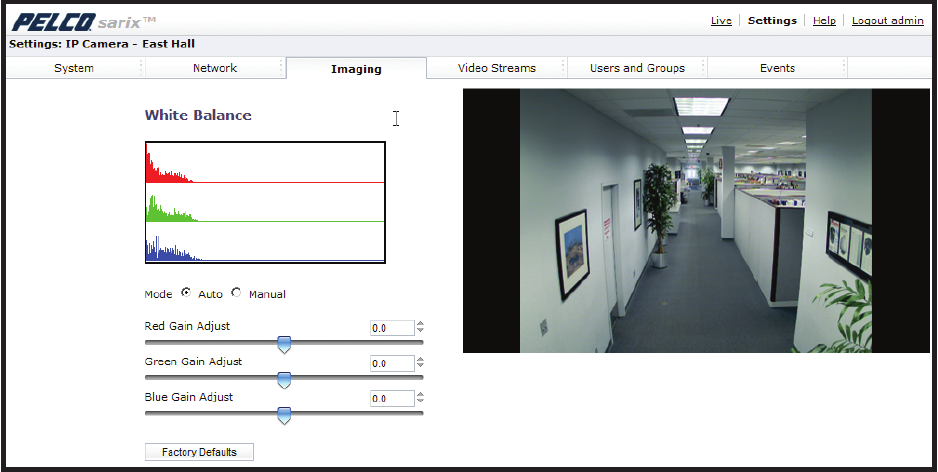
C2953M-A (5/09) 37
WHITE BALANCE
White balance settings define how the camera processes video images to render true colors in a scene. White balance is especially effective in
scenes with changing lighting conditions or in scenes with more than one type of light source. For example, scenes that benefit from white
balance correction are outdoor scenes, indoor scenes that include a window or door that opens to the outdoors, or indoor scenes that include
both incandescent and fluorescent lighting.
Auto White Balance
When set to Auto, the camera continually delivers the best possible image by automatically adjusting the white balance based on the colors in
the scene. Auto is the default setting for white balance.
Figure 27. Auto White Balance Page
The red, green, and blue gain settings can be adjusted slightly using the following settings in Auto mode:
Red Gain Adjust: Adjusts the picture output in the red range. Move the slider to the right to increase the red level; move the slider to the left to
decrease the red level in the image. As you move the slider, you will see the color change on your monitor. The auto range of adjustment is
-1.0 to 1.0; the default setting is 0 (zero).
Green Gain Adjust: Adjusts the picture output in the green range. Move the slider to the right to increase the green level; move the slider to the
left to decrease the green level in the image. As you move the slider, you will see the color change on your monitor. The auto range of adjustment
is -1.0 to 1.0; the default setting is 0 (zero).
Blue Gain Adjust: Adjusts the picture output in the blue range. Move the slider to the right to increase the blue level; move the slider to the left
to decrease the blue level in the image. As you move the slider, you will see the color change on your monitor. The auto range of adjustment is
-1.0 to 1.0; the default setting is 0 (zero).


















