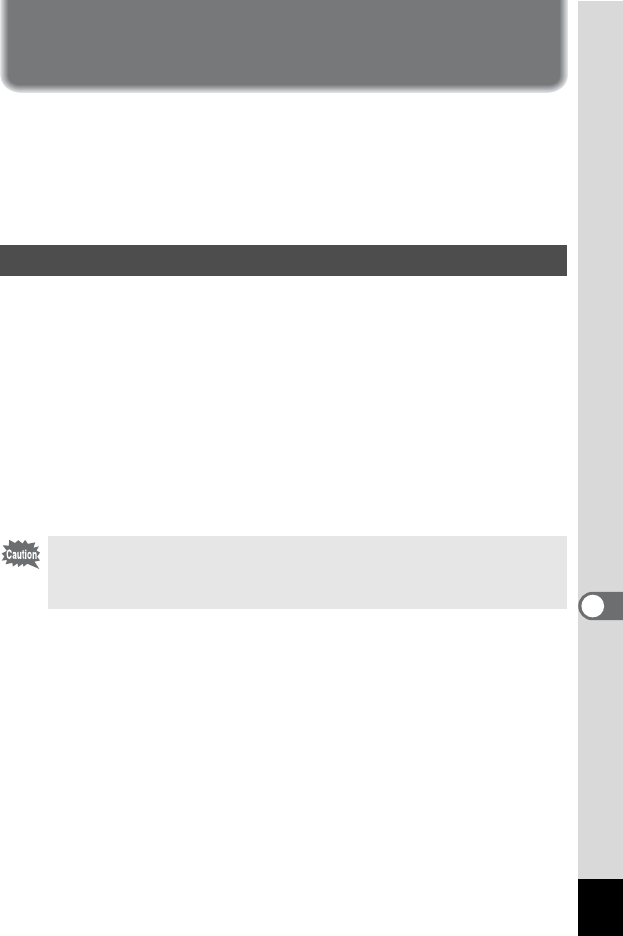
197
8
Connecting to a Computer
Setting Up Your Computer
By installing the software included on the provided CD-ROM on your computer
and connecting the camera to your computer with the USB cable, you can transfer
images and movies captured with your camera to the computer and then display
and manage them. This section explains how to install the provided software and
the other necessary preparations for enjoying the captured images and movies
on your computer.
The following software is included on the provided CD-ROM.
Windows
• Image viewing/managing/editing software “MediaImpression 3.5 for
PENTAX”
Macintosh
• Image viewing/managing/editing software “MediaImpression 2.1 for
PENTAX”
(Applicable languages: English, French, German, Spanish, Portuguese,
Italian, Dutch, Swedish, Russian, Chinese [traditional and simplified],
Korean, and Japanese)
Provided Software
We recommend using the optional AC adapter kit K-AC117 when the camera
is connected to a computer (p.37). If the battery runs out of power while
images are being transmitted to a computer, the data may be lost or
damaged.
8Connecting to a
Computer


















