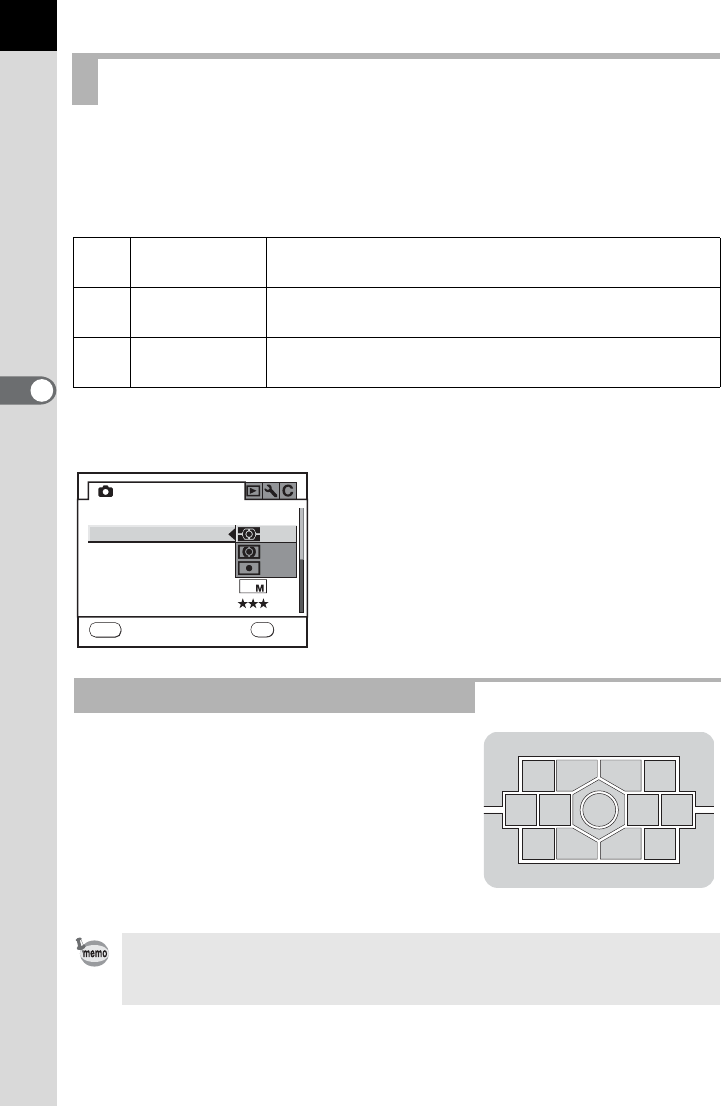
98
Shooting Functions
4
Choose the part of the screen to use for measuring brightness and
determining exposure. L (Multi-segment metering), M (Center-weighted
metering) or N (Spot metering) mode can be selected. The default setting
is L (Multi-segment metering).
Set in [AE Metering] in the [A Rec. Mode] menu (p.74).
The scene in the viewfinder is metered in
16 different zones as shown in the
illustration when using the multi-segment
metering. Even in backlit locations, this
mode automatically determines what level
of brightness is in which portion and
automatically adjusts exposure.
Selecting the Metering Method
L
Multi-segment
Segments the viewfinder in 16 parts, meters each
portion and determines the appropriate exposure.
M
Center-
weighted
Measures the entire viewfinder with an emphasis on the
center and determines the exposure.
N
Spot Metering
Measures only the center of the viewfinder and
determines exposure.
Using the Multi-Segment Metering
Multi-segment metering mode is not available when using a lens other than a
DA, D FA, FA J, FA, F or A lens, or when lens aperture ring is set at other than
s.
MENU
AF.S
10
Rec. Mode
AF Mode
AE Metering
Select AF point
File Format
JPEG Rec. Pixels
JPEG Quality
Cancel
OK
OK


















