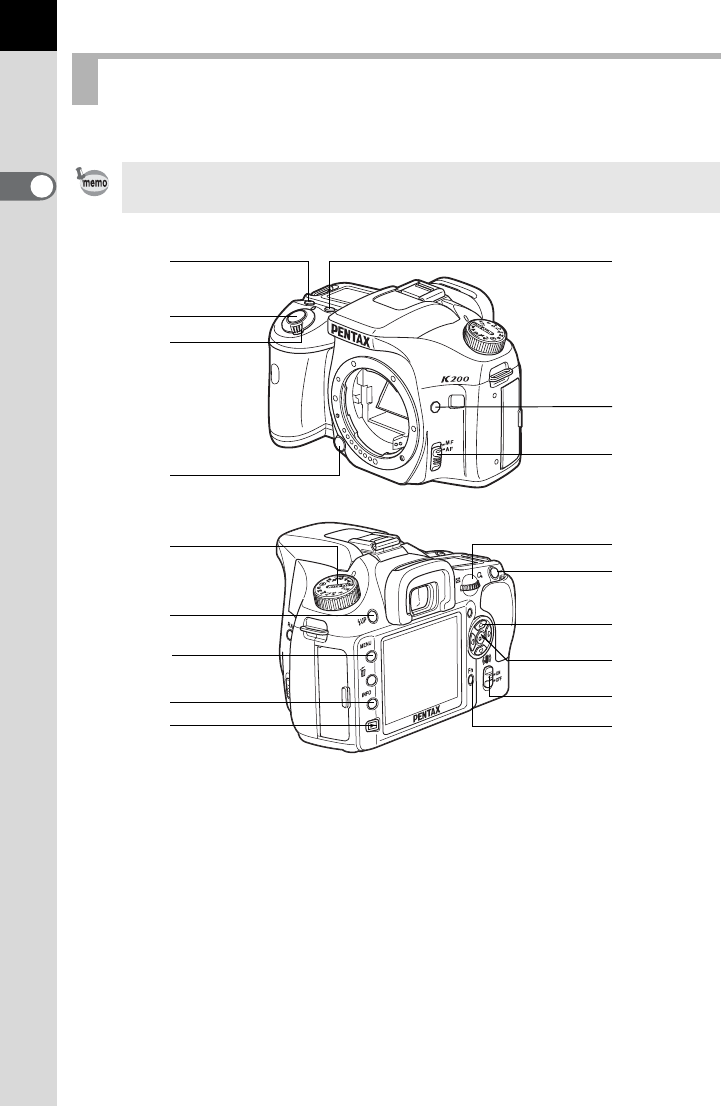
18
Before Using Your Camera
1
Functions of buttons, dials and levers used during shooting are noted.
Capture Mode
The factory default settings are explained here. Depending on the button or
dial, these settings can be changed in the [A Custom Settings] menu (p.75).
1 Green button
Sets the Exposure mode to
Automatic Exposure (p.88,
p.96) and resets the settings
(p.100, p.128, p.154).
2 Shutter release button
Press to capture images.
(p.59)
3 Main switch
Move to turn the power on/off
(p.48) or to preview (p.113).
4 Lens unlock button
Press to detach lens. (p.46)
3
4
1
0
a
7
d
f
h
6
b
c
8
g
5
2
9
e


















