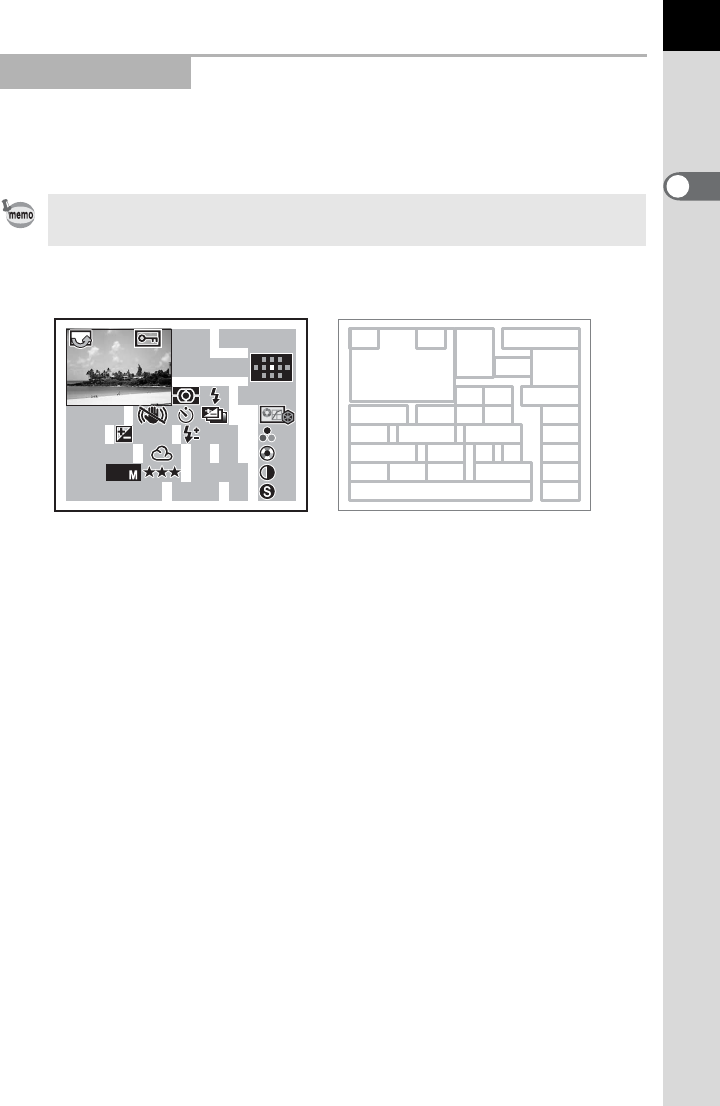
Before Using Your Camera
1
25
Every time you press the
M
button during playback, the camera switches
screen displays in the following order: Standard display, Histogram display,
Detailed information display and No information display (image only).
Detailed information display
* Indicators 6 and 13 only appear for images in which the flash was discharged.
Playback Mode
You can change the information initially displayed by pressing the Q button.
1 Rotation information 18 Image Tone
2 Captured image 19 Saturation/Filter Effect
3 Protect 20 Hue/Toning
4 Capture mode 21 Contrast
5 AE metering 22 Sharpness/Fine Sharpness
6 Flash mode 23 Sensitivity
7 Shutter speed 24 White balance
8 Shake Reduction 25 GM compensation (Adjust White
Balance)
9 Drive mode
10 Exposure bracket 26 BA compensation (Adjust White
Balance)
11 Aperture
12 EV compensation 27 File format
13 Flash exposure compensation 28 JPEG recorded pixels
14 Folder No./File No. 29 JPEG quality
15 Focus mode 30 Color Space
16 AF point position 31 Shooting date/time
17 Lens focal length
31
13
2
78
4
5
910
11
617
15 16
14
18
1912 13
23 24 25 26 20
27 28 29 30 21
22
JPEG
JPEG
JPEG
ISO
ISO
G2
G2
A1
A1
AF.S
AF.S
AF.S
100-0001
100-0001
100-0001
1/2000
1/2000
1/2000
+1.5
+1.5
+1.5
F2.8
F2.8
-
0.5
0.5
-
0.5
10
10
10
: 39
39
10: 39
AM
AM
AM
ISO
G2
A1
±0±0
±0±0
±0±0
±0±0
F2.8
PP
24
24
24
mm
mm
mm
200
200
200
AdobeRGB
AdobeRGB
AdobeRGB
// 02
02
0202
02
02 2008
2008
/2008/


















