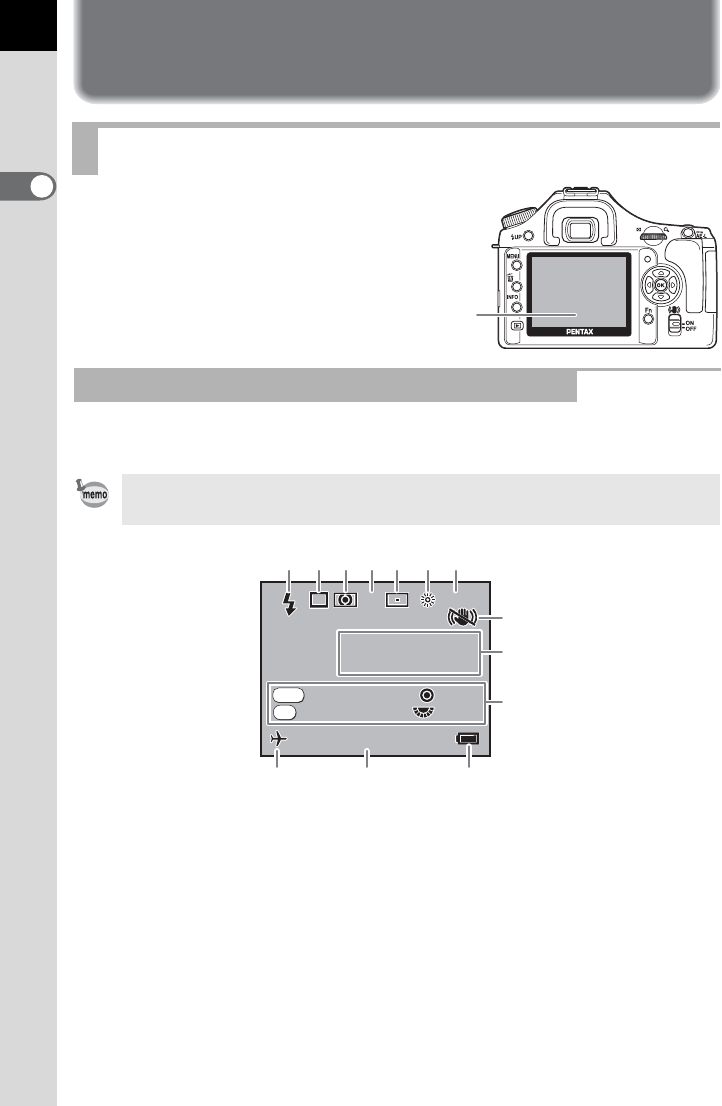
22
Before Using Your Camera
1
Display Indicators
The following indicators
appear on the monitor
depending on the status of
the camera.
Guides appear on the monitor for 3 seconds (default setting) when the
camera is switched on or the mode dial is turned.
* Indicators 3, 5, 6 and 7 only appear when a setting other than the default
setting is selected. 8 only appears when Shake Reduction is Off. 13 only
appears when World Time is On.
Monitor
At Start-up or when Operating the Mode Dial
Select Off for [Guide display] in [R Set-up] menu to not show indicators.
(p.202)
1 Flash mode
(Active mode appears) (p.63)
7 Sensitivity (p.83)
8 Shake Reduction (p.68)
2 Drive mode (p.77) 9
Capture mode, Scene mode (p.78)
3 AE metering (p.98) 10 Button/dial guide
4 Focus mode (p.102) 11 Battery level (p.38)
5 AF point position (p.105) 12 Date and time (p.52)
6 White balance (p.150) 13 World Time (p.206)
Monitor
1600
1600
1600
AF.C
AF.C
AF.C
02
02
02
02
02 02/ 2008
2008
2008/ 10
10
:39
39
AM
AM
// 10:39
AM
Program Automatic
Program Automatic
Exposure
Exposure
Show Sensitivity
Show Sensitivity
Program Automatic
Exposure
Show Sensitivity
OK
P LINE
P LINE
P LINE
P SHIFT
P SHIFT
P SHIFT
RAW
RAW+
RAW+
RAW+
PP
1234567
8
10
13 12 11
9


















