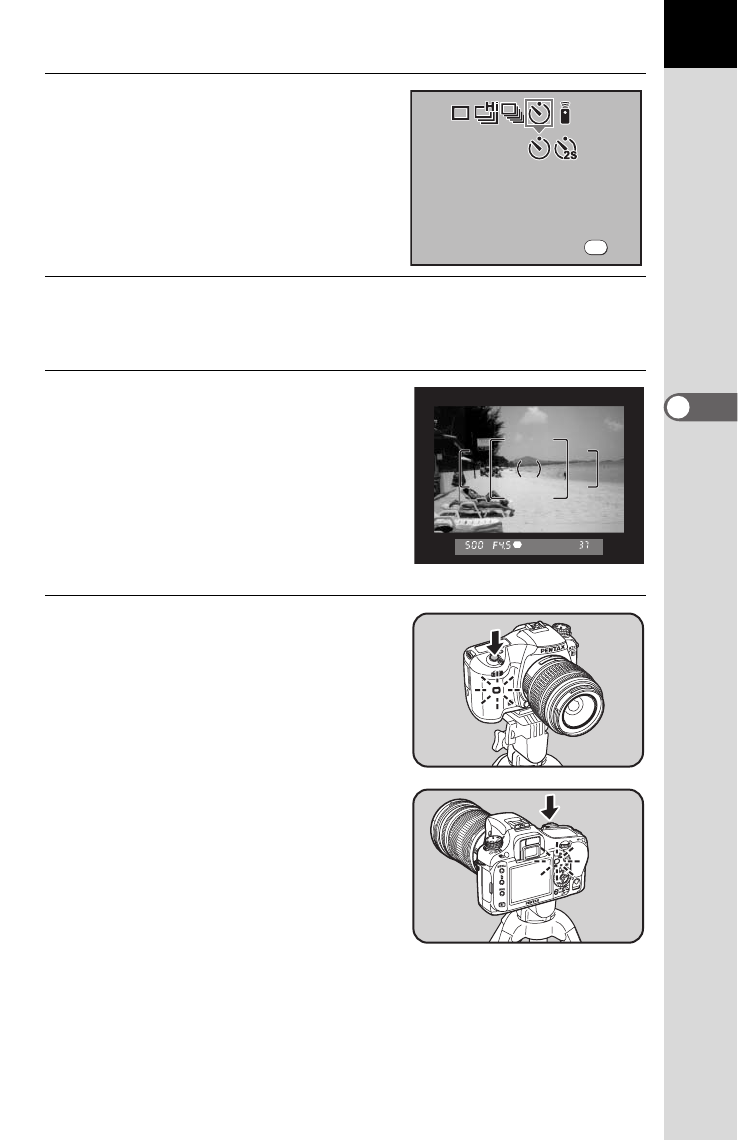
123
Shooting Functions
4
5
Press the four-way controller (3)
and use the four-way controller
(45) to select g or Z.
6
Press the 4 button.
The camera is ready to take a picture.
7
Confirm in the viewfinder that the
subject you wish to shoot is
properly framed and press the
shutter release button halfway.
The focus indicator ] appears when the
subject is in focus.
8
Press the shutter release button
fully.
For g, the front and back self-timer lamps
start blinking slowly and blink rapidly 2
seconds before the shutter is released.
The beep is heard and the rate increases.
The shutter will be released about 12
seconds after the shutter release button
is pressed fully.
For Z, the shutter will be released about
2 seconds after the shutter release button
is pressed fully.
OK
OK
OK
OK
Drive Mode
Drive Mode
Self-Timer (12 secs)
Self-Timer (12 secs)
Drive Mode
Self-Timer (12 secs)


















