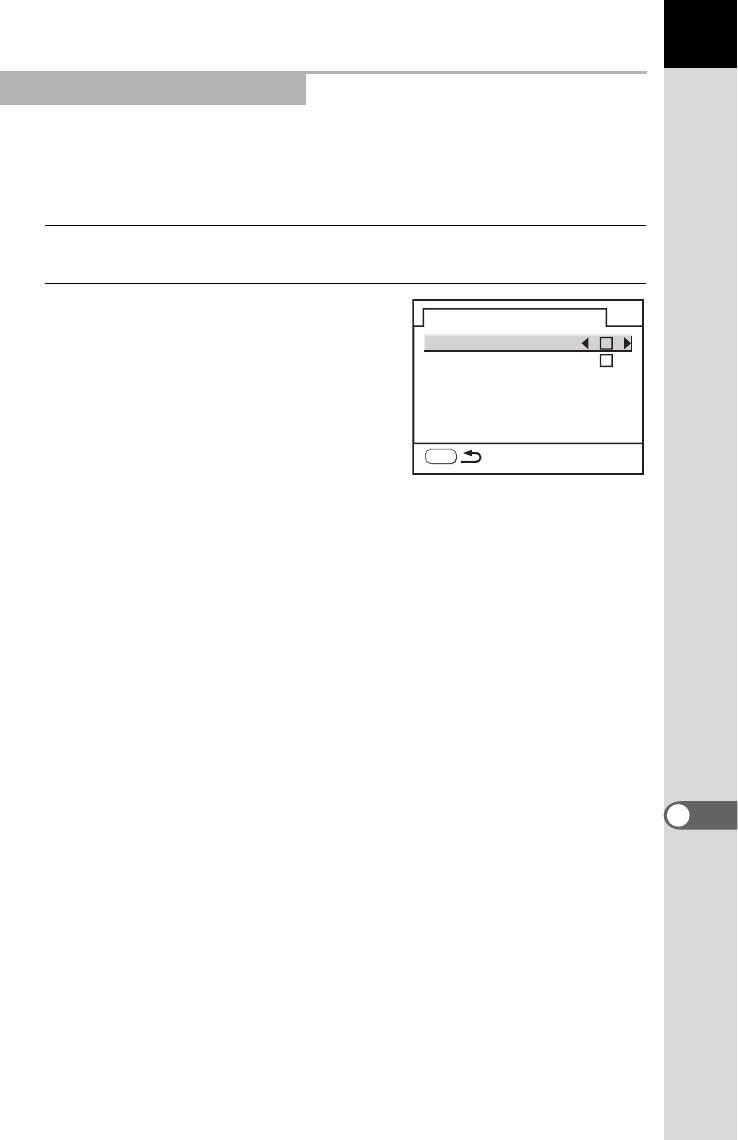
229
Camera Settings
10
You can set whether or not to display the histogram and Bright/Dark area
warning during Digital Preview. The default setting is [Off] for the
histogram and Bright/Dark area warning.
1
Select [Digital Preview] in the [Q Playback] menu.
2
Press the four-way controller
(5).
The screen for setting the Digital Preview
appears.
Proceed as from Step 4 in Instant
Review.
Setting the Digital Preview
Digital Preview
Histogram
Bright/Dark area
MENU


















