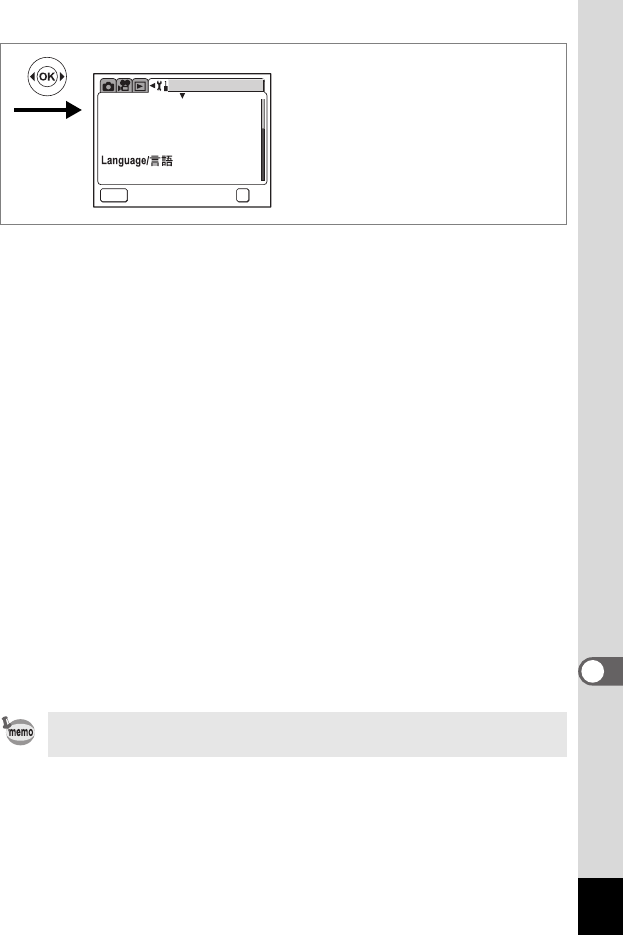
125
9
Settings
3 Use the four-way controller (45) to select O(On) or
P (Off).
O : The time in the city selected in World Time is displayed.
P : The time in the city selected in Home Time is displayed.
4 Press the four-way controller (3).
If New York is selected as the World Time city, the location of New
York is marked on the world map and X indicates the current time in
New York (NYC).
5 Use the four-way controller (45) to select the X
(World Time) city and press the four-way controller (3).
6 Use the four-way controller (45) to turn [DST] O (On)
or P (Off) and press the four-way controller (3).
The frame moves to W (Home Time) city.
The default setting for the W (Home Time) city is [NYC (New York)].
Use the four-way controller (
45) to change the W (Home Time) city
and choose the DST setting.
7 Press the OK button twice.
The camera is ready to take or play back images with the time in the
selected city.
Refer to p.134 for the list of cities and code names.
Set-up
MENU
Norm.Norm.
EnglishEnglish
DISPLAY
Exit
OK
OK
Format
Sound
Date Adjust
World Time
OffOff


















