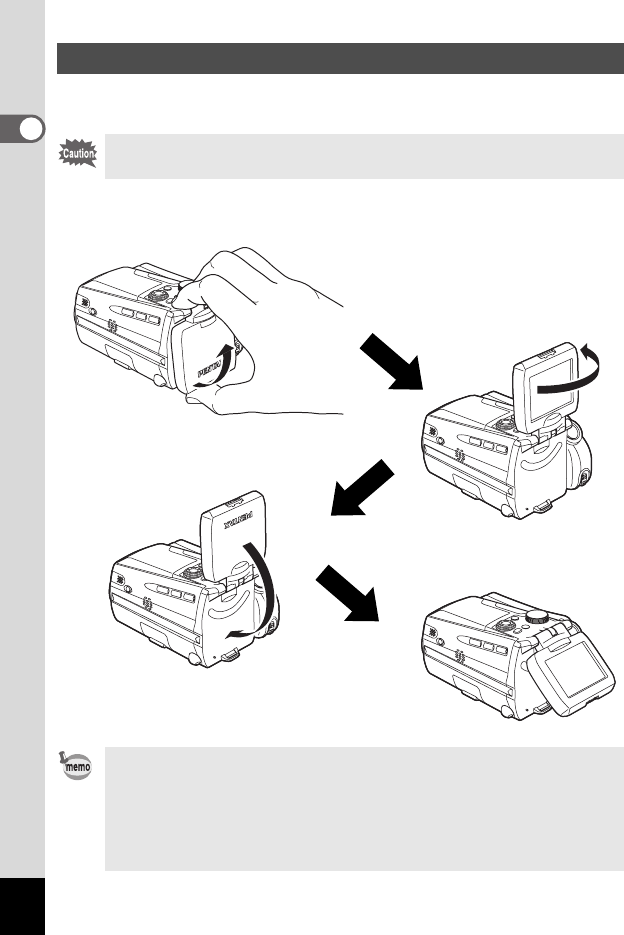
24
1
Getting Started
You can swivel the LCD monitor 210 degrees vertically and 180 degrees
horizontally to ensure easy viewing from different angles.
Opening the LCD Monitor
Do not apply excessive force when swiveling the LCD monitor.
• When you aim the LCD monitor at yourself to take a picture of
yourself, the image you see in the LCD monitor will be a mirror
image, but the resulting picture will be the view seen through the
lens.
•
To protect the LCD monitor when the camera is not in use, return the
LCD monitor to the position it was in when the camera was purchased.
Lift
Open the LCD monitor from the bottom.
Swivel
Swivel the LCD monitor
anticlockwise.
Lower
Lower the LCD monitor into
the viewing position.


















