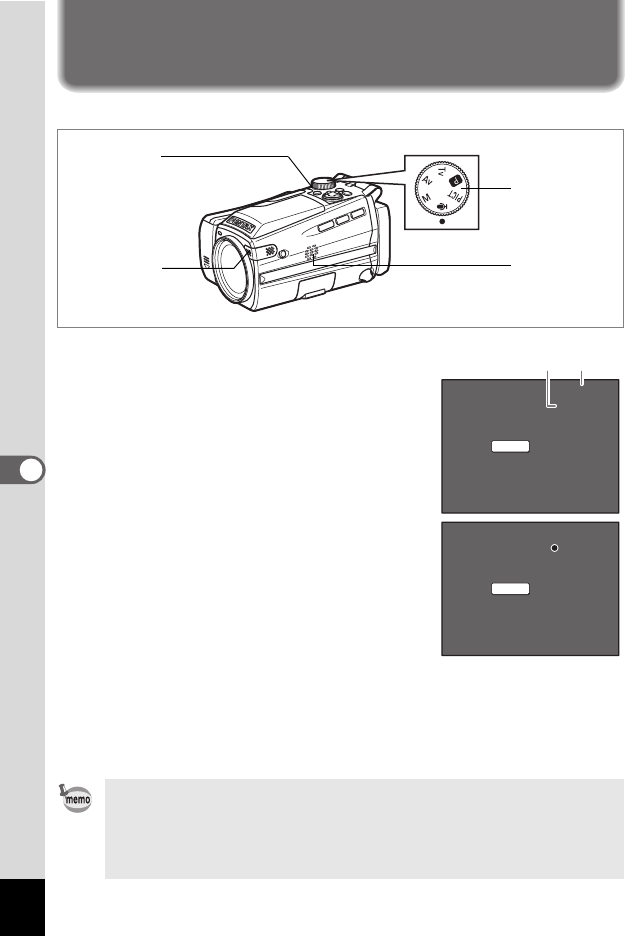
94
6
Recording and Playback Sound
Recording and Playback Sound
Recording Sound (Voice Recording Mode)
You can record sound with the camera.
1 Set the mode dial to O and press
the power switch.
The remaining recording time and the
recording time of the current file appear on
the LCD monitor.
1 Current recording time
2 Remaining recording time
2 Press the shutter release button.
Recording starts. The self-timer lamp lights
during recording.
When the shutter release button is pressed
for more than one second, recording
continues for as long as the button is held
down and stops when the button is released.
When the C button is pressed during
recording, an index can be added to the
current sound file.
3 Press the shutter release button.
Recording stops.
• Sound is saved in WAVE monaural files.
• The microphone is located at the side of the lens. Aim the camera
to obtain the best sound.
• Pressing the OK button turns the LCD monitor off and pressing the
OK button again turns the monitor back on.
2, 3
1
Speaker
Microphone
#
15
15
:14
14
#
00
00
0000
00
00
00
: :
56
56
5634
34
12
12
: :
O
0000: :
3412: :
15:14
O
SHUTTER
REC
REC
Start
Start
Start
REC
07/25/2004
07/25/2004
07/25/2004
21
#
15
15
:14
14
#
26
26
00
00
00
00
: :
30
30
34
34
12
12
: :
O
260000: :
303412: :
15:
14
Index
Index
Index
O
SHUTTER
REC
REC
REC
Stop
Stop
Stop
CC
07/25/2004
07/25/2004
07/25/2004


















