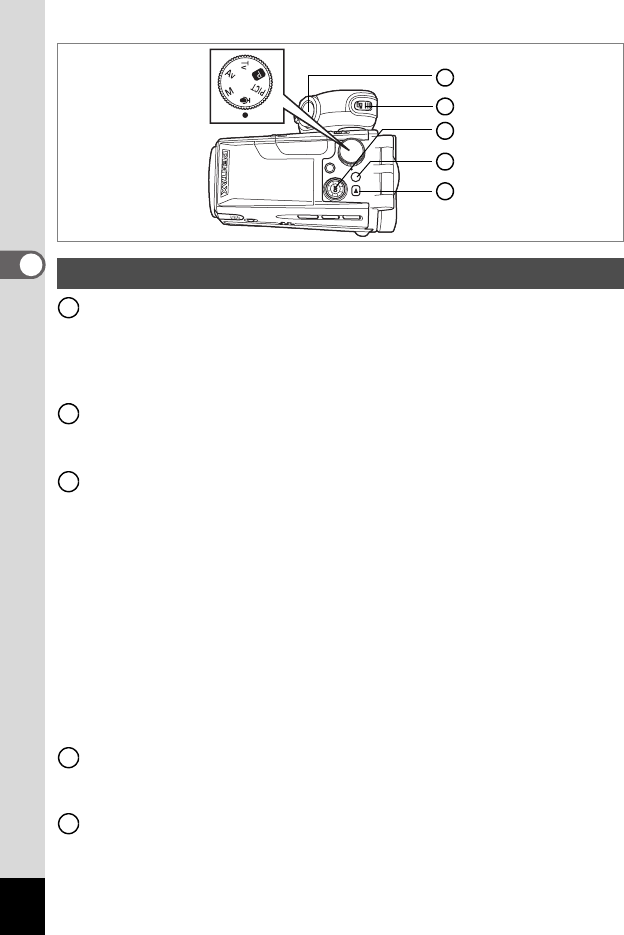
42
3
Common Operations
Shutter release button
When pressed, starts recording, and when pressed again, stops
recording. When pressed for more than one second, recording
continues for as long as the button is held down and stops when the
button is released.
C button
When pressed during recording, an index can be added to the sound
being recorded. (1p.94)
Four-way controller (in Playback Only mode)
(
2
) Starts playback. When pressed again, pauses playback. (
1
p.95)
(45) Selects a sound file before playback.
Performs the following operations during playback.
If there are no recorded indexes:
When (
4) is pressed during playback, rewinds five
seconds.
When (
5) is pressed during playback, advances five
seconds.
If there are recorded indexes:
When (
4) is pressed during playback, returns to the
previous index.
When (
5) is pressed during playback, goes to the next
index.
MENU button
Displays the [A Rec. Mode], [C Movie Mode], [Q Playback] and
[B Set-up] menus. (1p.43)
Q button
Switches to the Playback mode. When pressed again, returns to Voice
Recording mode. (1p.95)
Voice Recording Mode
1
2
3
4
5
1
2
3
4
5


















