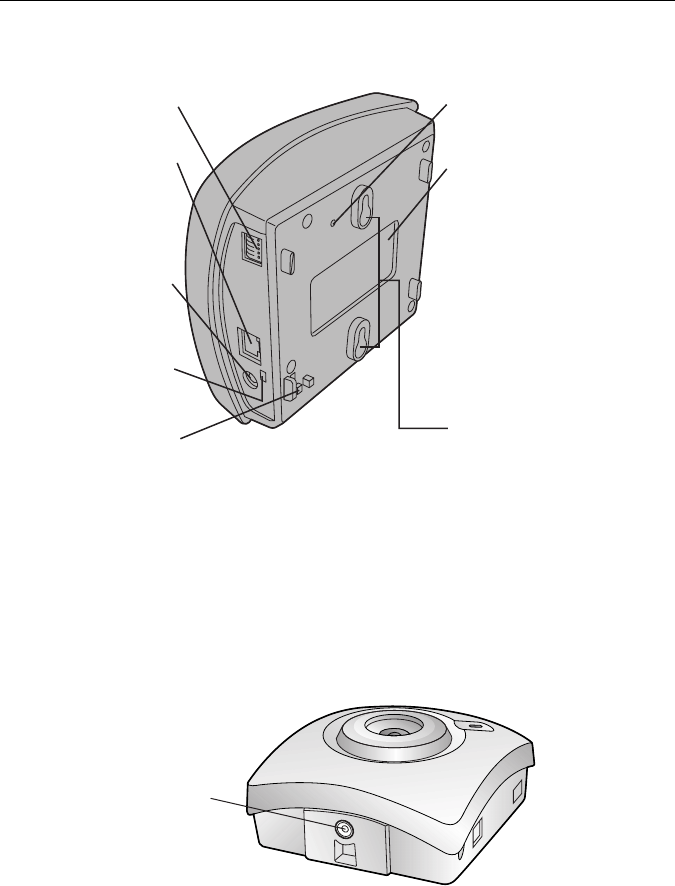
Operating Instructions
[For assistance, please call: 1-800-272-7033] 15
1.3.2 Rear View
Ethernet Indicator
Ethernet Indicator turns on when the network is active. It flickers when Network
Camera is sending and receiving the data.
1.3.3 Bottom View
I/O Connector
(Refer to page 91.)
Ethernet port
(RJ-45)
(Refer to page 20.)
DC IN jack
(Refer to page 20.)
Ethernet Indicator
(Refer to page 20.)
Hook for AC
adaptor cable
(Refer to page 20.)
CLEAR SETTING button
(Refer to page 97.)
MAC Address and Serial
Number are indicated on
the label. Record both of
them on Network Camera
Memo on page 3. They are
indispensable for setting
network parameters after
mounting Network Camera
and for future customer
servicing.
(Refer to page 29.)
Used for mounting the
unit with Rear Mounting
Adaptor.
(Refer to page 89.)
Tripod Mounting
Hole
(Refer to page 87.)


















