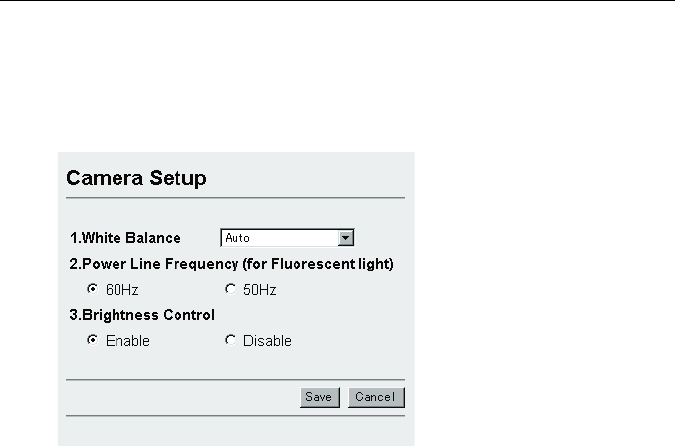
Operating Instructions
74
3.5.8 Camera Setup
Camera Setup window sets White Balance and Power Line Frequency. You can
lock the Brightness feature.
1.
Click [Camera Setup] on Setup Page.
2.
Select the each parameter in the proper data field. Click [Save] when finished.
• Click [Cancel] to quit the current settings. The window returns to the
Setup Page without saving the parameters.


















