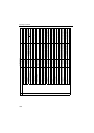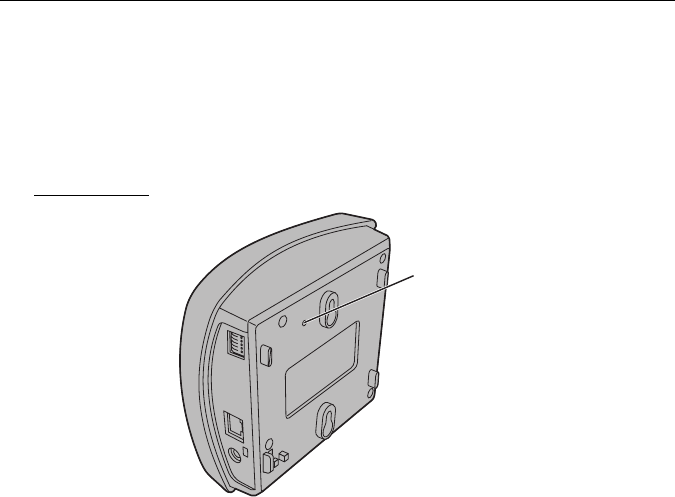
Operating Instructions
[For assistance, please call: 1-800-272-7033] 97
5.1 Network Camera Reset Procedure—Default
Settings
If the user forgets settings or passwords, Network Camera can be easily reset to
the default settings. The CLEAR SETTING button initializes all the parameters
except Date and Time setting.
With power on
, press the CLEAR SETTING button for about one second.
Note
When pressing the CLEAR SETTING button, all buffered images are cleared.
CLEAR SETTING button
(Press the button with a
pointed object)