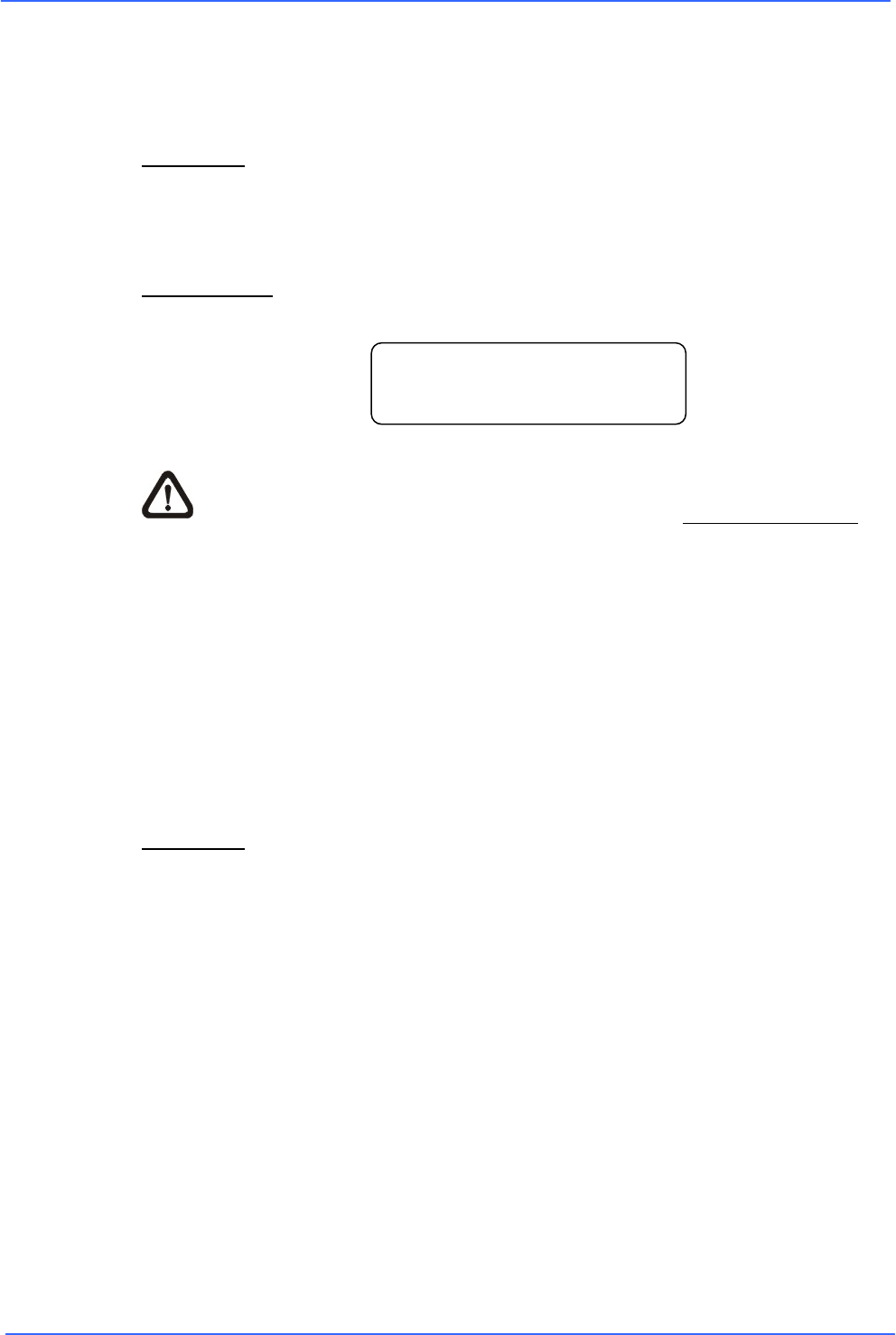
Orion/2 Outdoor
21
3.3.2 BACKLIGHT
The Backlight compensation function prevents the center object from being too dark
in surroundings where excessive light is behind the center object.
26x Model:
Turn this item <ON>; the center object will be brightened in contrast to the edge of
the picture (where a backlight would most likely be located).
22/23x Model:
The Backlight Compensation Level ranges from 000 to 100.
NOTE: If this function is enabled, the WDR function (for 23x model only) will
be disabled automatically. For details, refer to section 3.3.19 WDR Setting
.
3.3.3 FOCUS
Automatically adjusts the focus position to maximize the high frequency content of
the picture in a center measurement area, taking into consideration the high
luminance and strong contrast components. The focus of the dome camera can be
operated in two modes: Manual Focus mode and Auto Focus mode. Different
settings for various models are described as follows.
26x Model:
• AUTO
The optimum focus is achieved by the internal digital circuit. There are 3 modes
for users to select for different conditions.
Normal AF (Auto Focus) Mode: The dome will automatically adjust the focus of
the picture.
Zoom Trigger Mode: When the zoom ratio is changed with the TELE or the
WIDE buttons on control keyboard or other control devices, the dome will
automatically adjust focus again after a period of time (the preset value is initially
set for five seconds).
Interval AF Mode: The mode is used for AF movements carried out at particular
intervals. If users pan/tilt the dome, the dome will focus automatically after a
period of time. The initial value is five seconds.
BLC LEVEL
LEVEL 20
EXIT YES


















