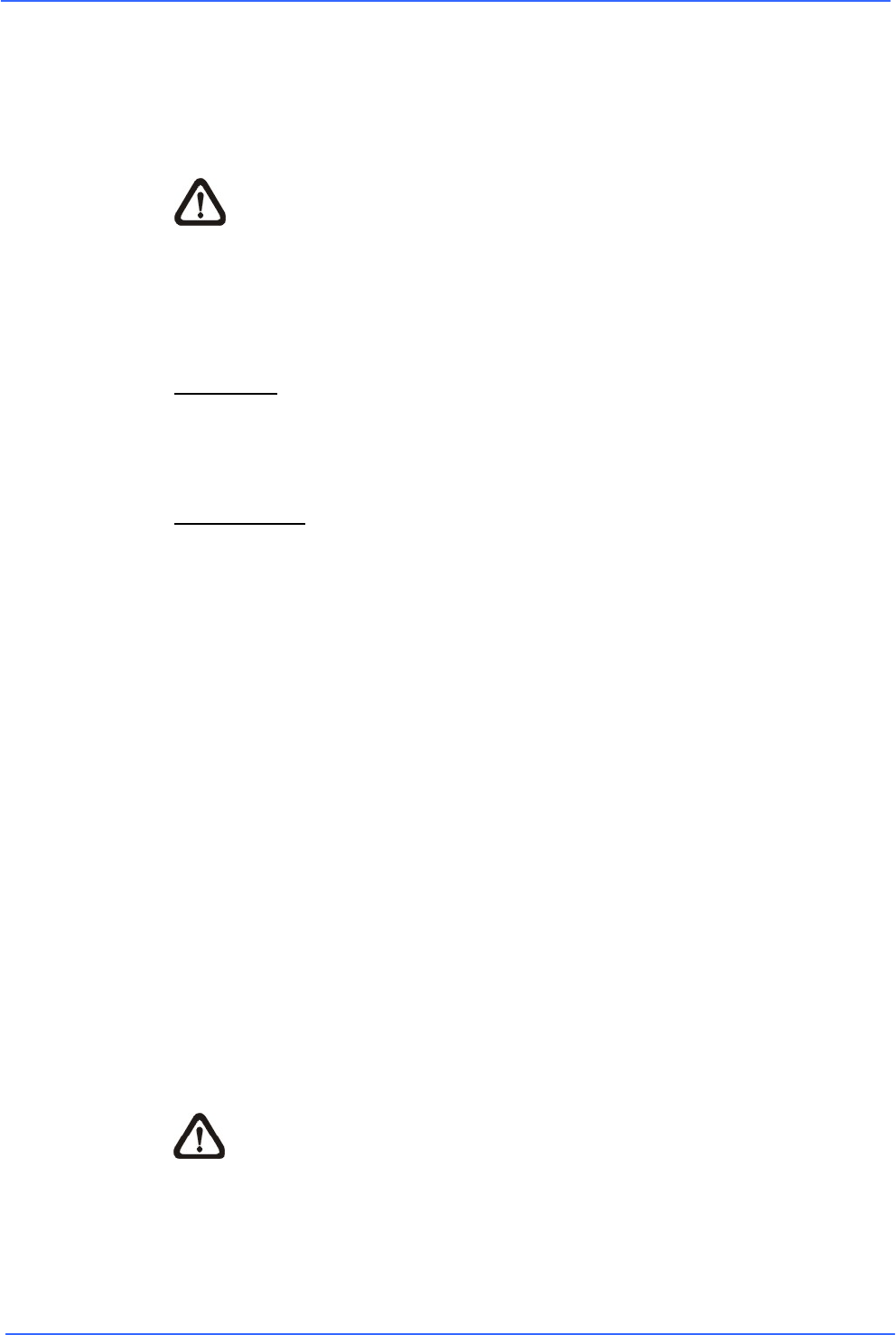
Orion/2 Outdoor
27
M.E.
The item is a standard mechanical operation. As the dome tilts 90°, it will pan
180°, then continuing tilt to keep tracking object.
OFF
Select this item to disable the flip function.
NOTE: The dome will only be able to tilt 90°, or -10° ~100° with angle
adjuster adjustments.
• ZOOM SPEED
This item is used to set the zoom speed for operating the dome camera.
26x Model:
For these models, the zoom speed options are <1> (slow) ~ <8> (fast). The
default is <8>.
22/23x Model:
For the two models, the options are <FAST> and <SLOW> (default).
• SPEED BY ZOOM
If the item is set to <ON>, the pan/tilt speed will be adjusted by internal algorithm
when zooming automatically. The larger zoom ratio leads the lower rotation
speed.
• AUTO CALIBRATION
There are one horizontal and one vertical infrared rays check points in each
dome. When the dome camera position may be moved during installation or
maintenance, the relative distance between the original set point and the check
point has been changed. Enable the Auto Calibration function, the dome will
automatically detect that and reset the point back to the original position.
• DIGITAL ZOOM
With this item, users can enable or disable the 12× Digital Zoom. The Digital
Zoom activate after the full Optical Zoom level is reached.
NOTE: The difference between optical and digital zoom is that optical
zoom uses the lens within the camera to draw the image closer via zoom
in or out to achieve the desired effect. Optical zoom remains the same
and the full resolution of the zoomed image quality. On the other hand,
Digital zoom takes a portion of image and expands that image to the full
size of the image; however the image quality will be reduced.


















