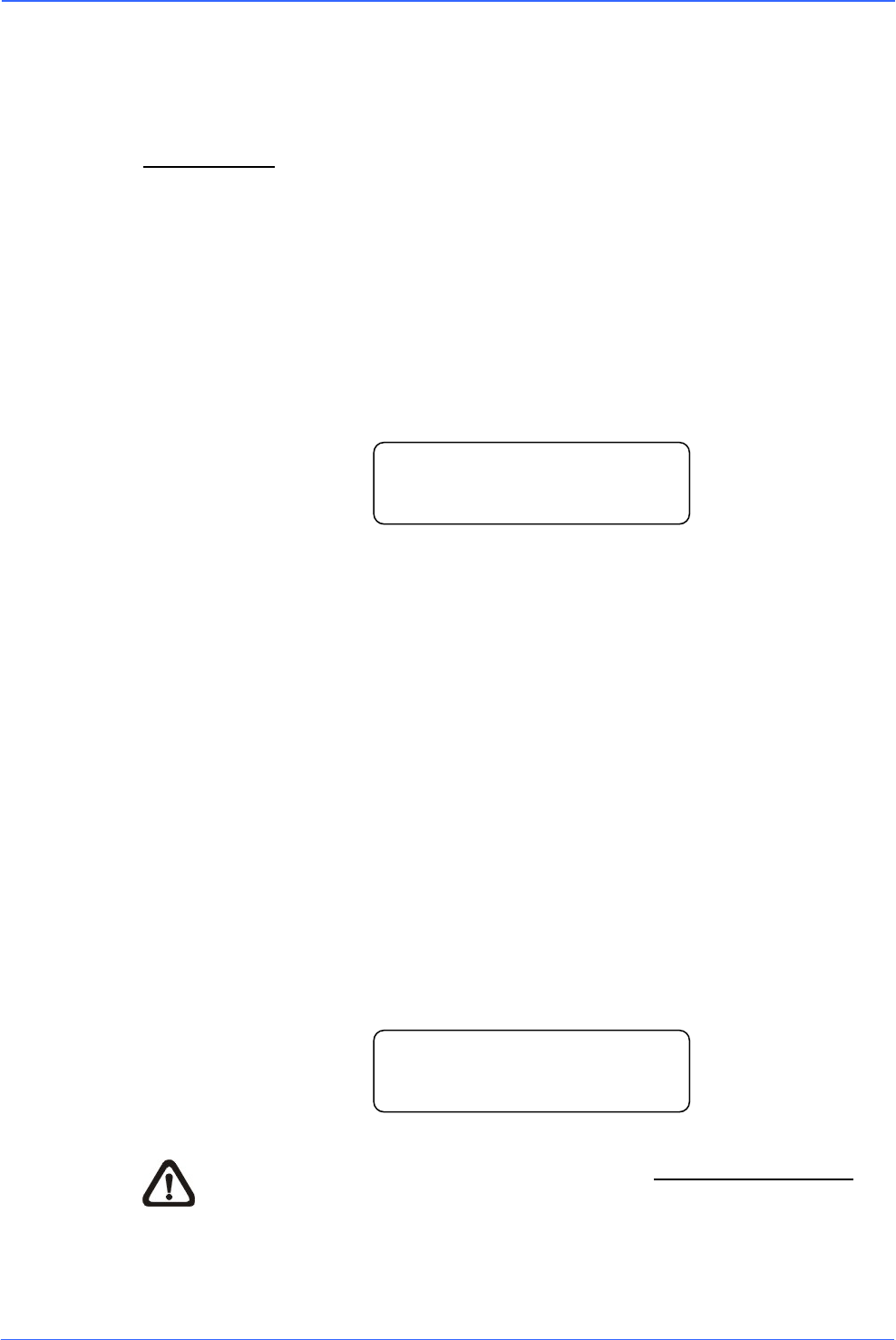
Orion/2 Outdoor
22
• MANUAL
In this focus mode, users can adjust the lens focus manually by pressing the
Focus Near/Far button on the control keyboard or other control devices.
22/23x Model:
• AUTO
The optimum focus is achieved by the internal digital circuit. Users can adjust the
minimum auto focus range for some special conditions; the options are <1 cm>,
<10 cm>, <30 cm> and <1 m>.
• MANUAL
In this focus mode, users can adjust the lens focus manually by pressing the
Focus Near/Far button on the control keyboard.
3.3.4 APERTURE
Sharpness is the subjective evaluation of detail in the picture. With this APERTURE
function, users can adjust the enhancement of the edges of objects in the picture.
When shooting text, this function may help by making them sharper and achieve a
better image. There are 32 levels of adjustment; the options are <00> ~ <31>, <00>
represents “no enhancement”.
• AUTO
The dome camera will assign a proper aperture value automatically for camera to
achieve a better image.
• MANUAL
Select this item if you want to adjust aperture value manually. Higher value
enhances the incident ray of camera.
NOTE: For 26x model, please refer to section 3.3.9 SETUP MENU2
for
information on Aperture function.
APERTURE MENU
H APERTURE 15
V APERTURE 15
FOCUS LENGTH
TURNING VALUE 10CM
EXIT YES


















