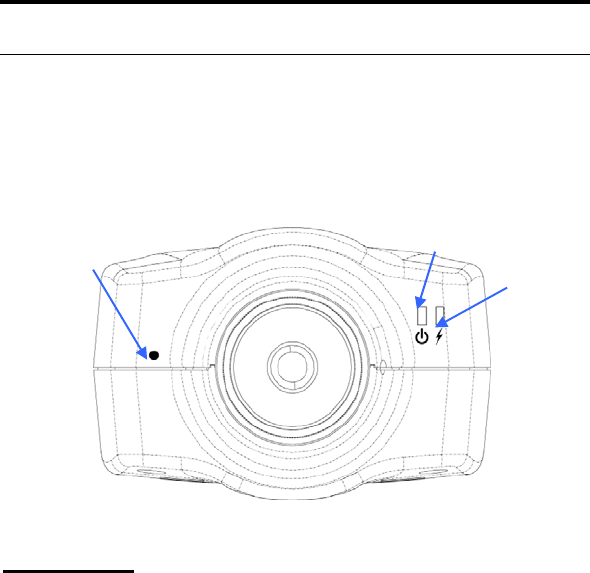
Physical Description
This section describes the externally visible features of the ICA-
110/ICA-110W.
Front Panel
2. Power LED
1. Link LED
3. Internal MIC
1. Link LED
The Link LED is positioned on the right side of the ICA-
110/ICA-110W’s lens while facing the ICA-110/ICA-110W.
It is located to the left of the Power LED.
A steady ORANGE light confirms that the camera has good
connection to LAN connectivity.
Dependent on the data traffic the LED will begin to flash to
indicate that the Internet Camera is receiving/sending data
from/to the network.
12


















