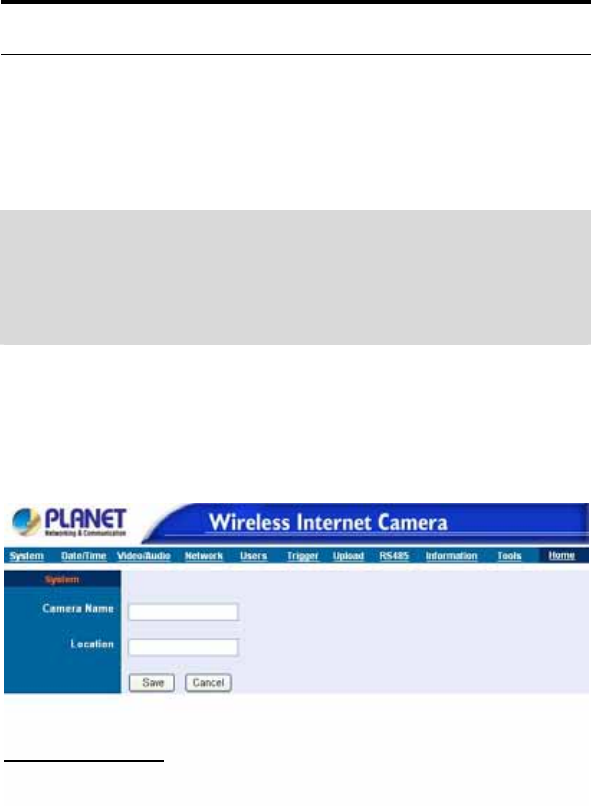
System Administration
The Configuration Utility contains ten options in the top menu
bar, including: System, Date/Time, Video/Audio, Network,
Users, Trigger, Upload, RS-485, Information, Tools, and
Home.
TIP: Once you have changed the settings in each option, click
Save to store the settings, or Cancel to abandon, or Refresh to
reload the status. During the configuration, whenever you click
Home in the top menu bar will make you return to the Welcome
window.
System
The System window contains the settings for identifying the
camera, including Camera Name and Location.
Camera Name
This field is used for entering a descriptive name for the device.
27


















