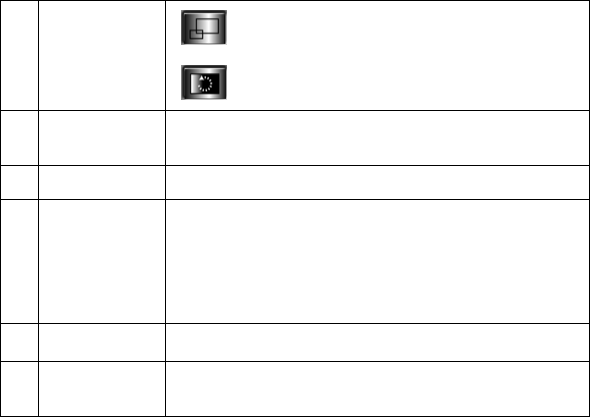
Show the selected camera in full screen
view.
Enable displaying the video views in
circles.
\
Key Lock
Button
Click to lock/unlock the camera. When locked,
the user cannot operate any camera.
]
Power Button Click to exit or minimize IPView Pro.
^
Record
Button
Record video clip of the selected camera and save
it in the computer. The storage position can be
configured in System Configuration. When you
click the button, you can select Manual Record,
Schedule Record, or Motion Record.
_
Play Button Play the recorded video file in the computer.
`
System
Configure
Click to enter the System Configuration.
61


















