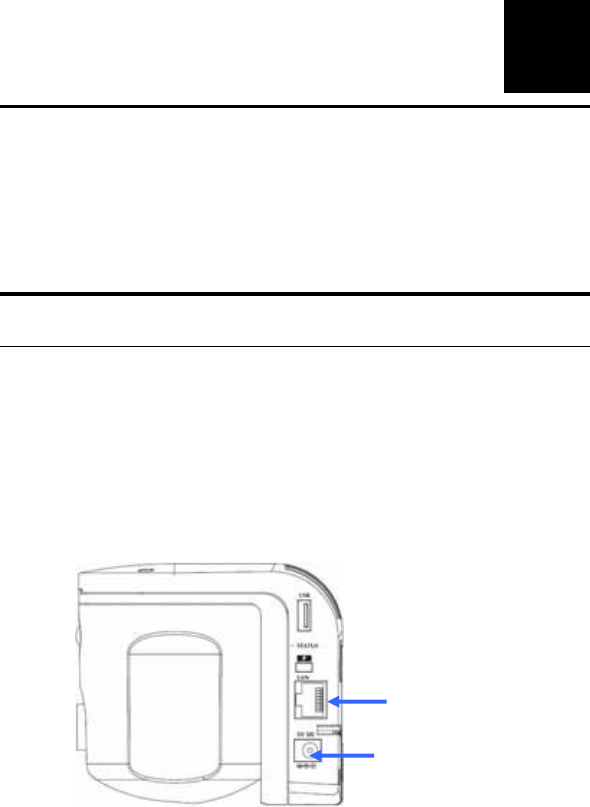
16
2
HARDWARE
INSTALLATION
Connecting to LAN and Power
To connect the camera to your network, connect an Ethernet cable
to the LAN connector located on the camera’s side panel, and
then attach it to the network device.
To provide power to the camera, connect the AC power adapter to
the DC power input connector located on the camera’s side panel,
and then plug it to the electrical outlet.
Connect to LAN
Connect to power


















