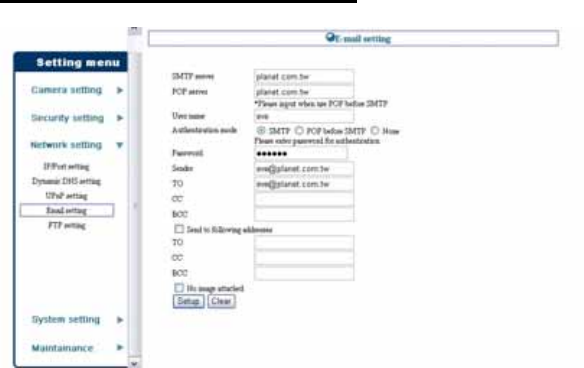
Network setting > Email setting
If you enable the “alarm via e-mail” feature of the camera in the
Security setting, you have to complete the required configuration
in the Email setting sub-menu.
- SMTP/POP server: Enter the mail server in SMTP server
or POP server box according to your network configuration.
POP server will be used when the Authentication mode is
set as POP before SMTP.
- User name: Enter the account user name to login into the
mail server.
- Authentication mode: Select the correct authentication mode
according to the setting of the customized mail server.
- Password: Enter the account password to login into the mail
server.
- Sender: Enter the e-mail address of the user who will send
the e-mail.
43


















