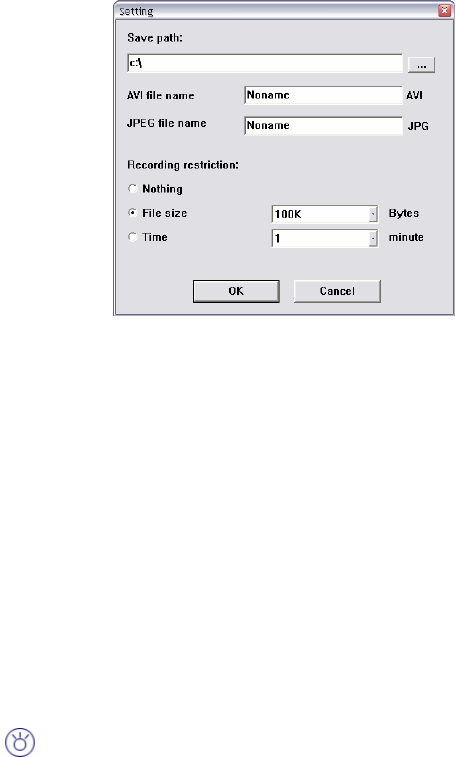
- Save path: Assign the destination folder to save the recorded/
captured file.
- AVI file name: Assign the file name for the recorded video
clip.
- JPEG file name: Assign the file name for the captured still
image.
- Recording restriction: Set up the restriction for the
recorded/ captured file by Nothing, File size, or Time.
Flash LED On/Off
The camera is equipped with a compensative flash LED that
allows you to capture clear images in a dark environment.
At
dark or low illumination situation, click the Flash LED button
( ) to turn on the flash light of the camera. Press again to turn
off the flash light.
28


















