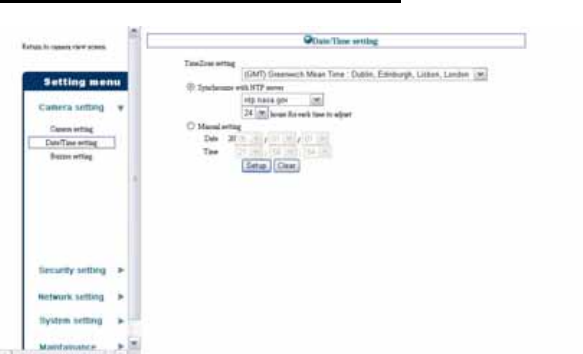
- Brightness: Adjust the brightness level ranging from 1 to 128.
- Contrast: Adjust the contrast level ranging from 1 to 128.
- Color: Adjust the color level ranging from 1 to 128.
- Sharpness: Adjust the sharpness level ranging from 1 to 12.
- Frequency: To eliminate flicker image, select the proper
frequency according to the camera’s location. The options
include: 50Hz, 60Hz, or Outdoor.
- Flip Image: Select Horizontal to display the image in a
horizontal mirror mode. Select Vertical to display the image
in a vertical mirror mode.
Camera setting > Date/Time setting
This sub-menu allows you to set up the correct date and time for
the camera. For system management purpose, it is critical to have
accurate time stamps on the system logs.
33


















