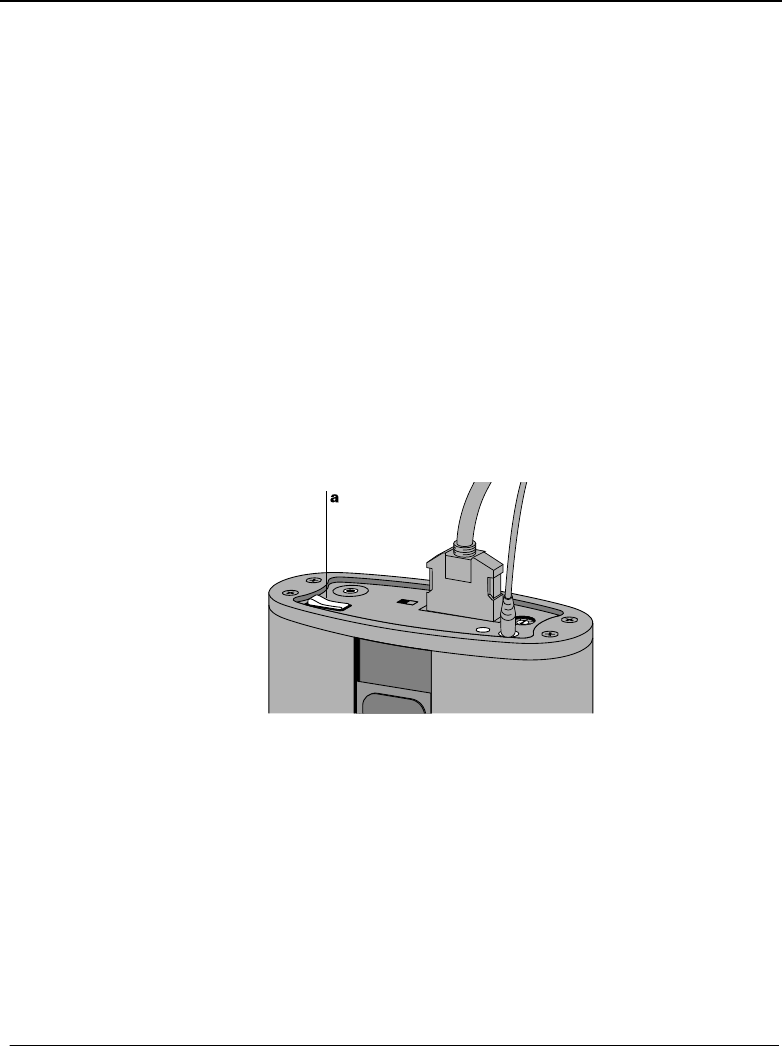
18
Connecting the camera to your PowerMac or PowerPC
The DMC camera is a SCSI device designed to connect to the
SCSI port of your PowerMac or PowerPC computer. How
you connect the DMC depends on whether you have other
SCSI devices connected to your computer.
Be sure to set the cameras SCSI ID as described on page 10
before connecting the camera.
WARNING: IF YOU ARE CONNECTING THE DMC TO
AN APPLE POWERBOOK COMPUTER, READ
"CONNECTING TO AN APPLE POWERBOOK" ON
PAGE 21 BEFORE CONTINUING.
DO NOT CONNECT OR DISCONNECT THE DMC
CAMERA OR ANY OTHER SCSI DEVICE WHILE THE
DEVICE OR YOUR COMPUTER IS TURNED ON.
DOING SO COULD DAMAGE THE DEVICE, YOUR
COMPUTER, OR BOTH. (TURN OFF THE CAMERA
WITH THE POWER SWITCH a.)
Pwrswit.ai


















