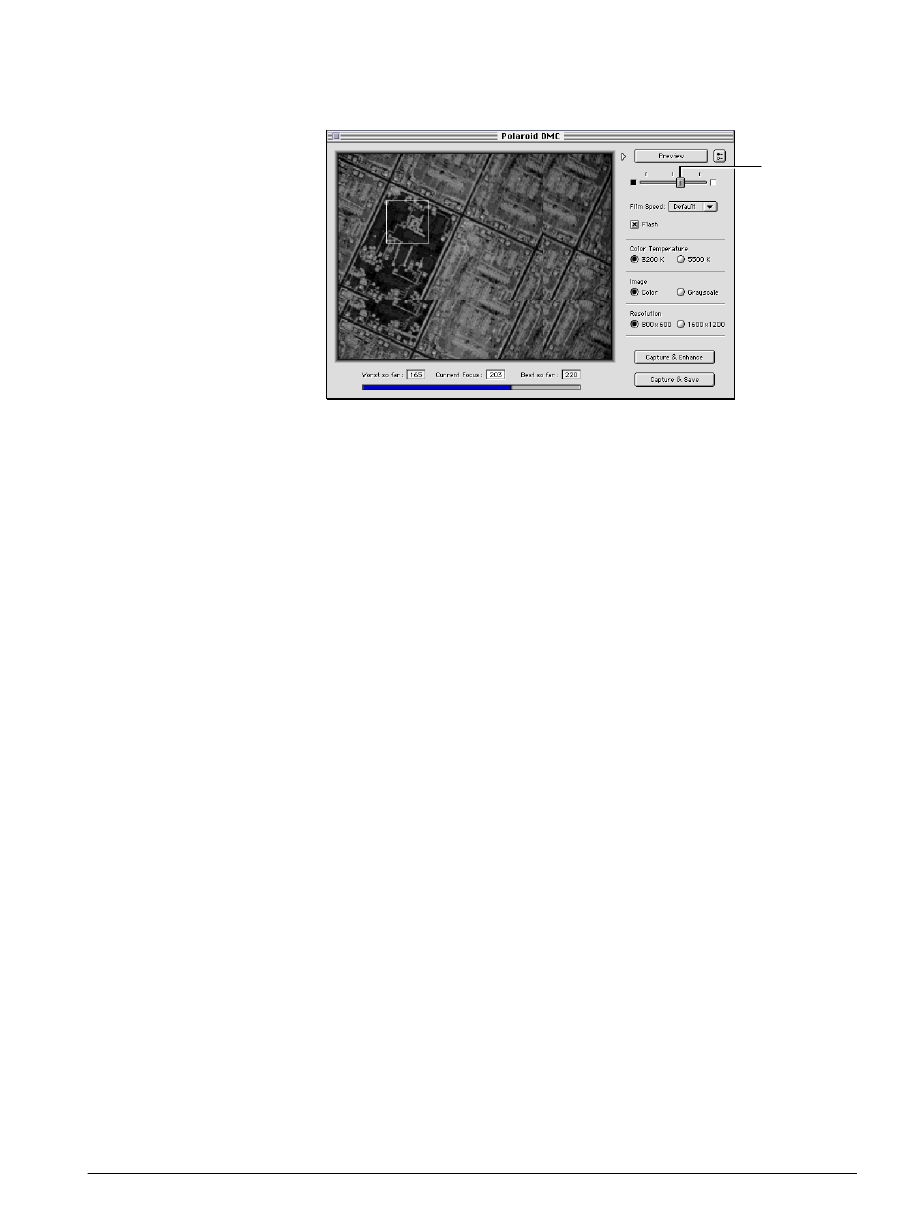
30
PowerMac/PowerPC:
=
shutsmac.cdr
Choose a film speed (ISO 25, 50 or 100) from the Film Speed
drop-down list box and observe its effect on the viewfinder
image.
If an electronic flash is connected to the x-sync connector of
the camera, click the Flash box to activate it.
If you are capturing a color image, click the appropriate
color temperature (3200K or 5500K) for your lighting.
Choose color (24-bit, 16.7 million colors) or black-and-white
(8-bit, 256 gray shades).
Choose a resolution of 800x600 pixels or 1600x1200 pixels.
Your selection also affects image file size and the time
required to transfer the image to your computer:
File size
Approximate
transfer time*
1600x1200, color 5.6 MB 3 sec
800x600, color 1.4 MB 0.7 sec
1600x1200, black and
white
1.8 MB 0.9 sec
800x600, black and white 0.5 MB 0.2 sec
* Transfer time depends on your computer
speed and available memory.
Film speed
Flash mode
Color temperature
Color or black-and-
white
Resolution


















