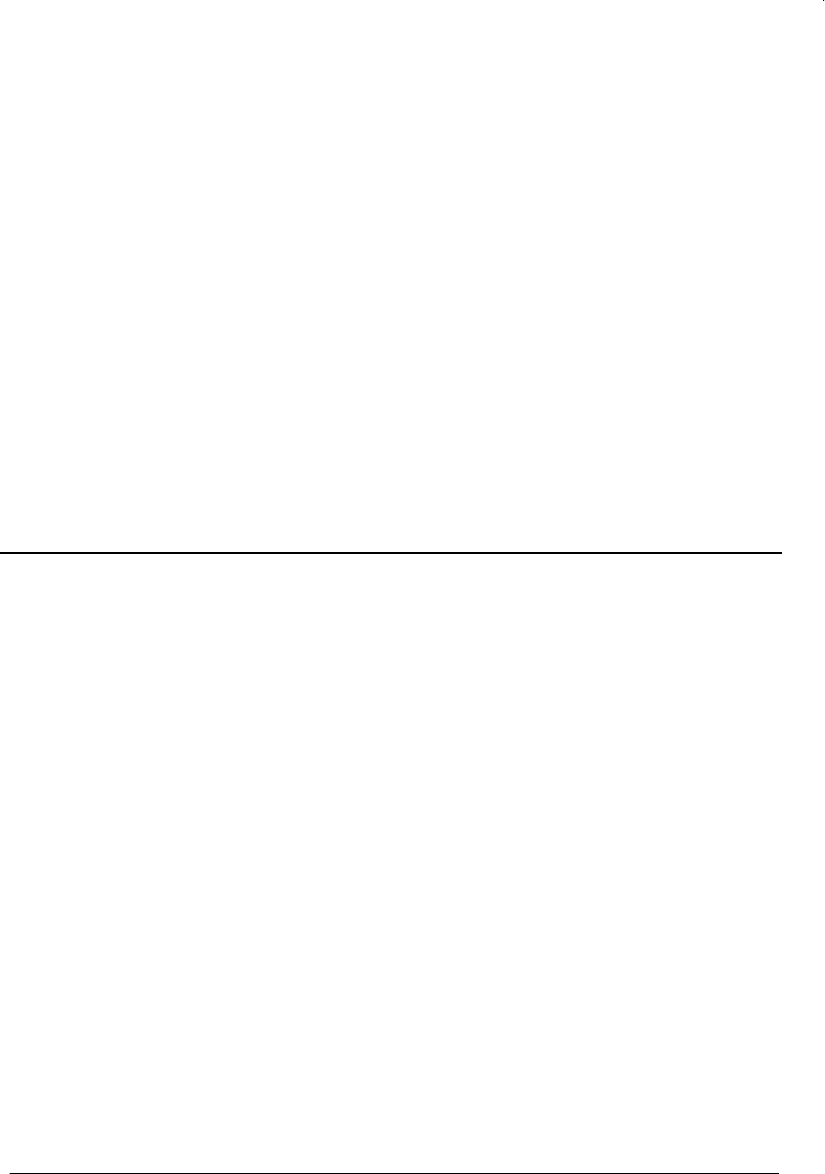
Maintenance and troubleshooting 35
Maintenance and troubleshooting
Caring for the DMC camera
Be sure to keep the DMC camera protected from dirt, dust,
rain and moisture. Damaged caused by these conditions may
not be covered by the warranty.
If the DMC camera body requires cleaning, use a clean, soft
cloth dampened with water. Do not use cleaners of any kind,
and do not spray water or other liquids directly onto the
camera.
When cleaning lenses or other optics attached to the camera,
use only lens-cleaning fluid and lens-cleaning tissue (available
from microscope dealers).
Important: Always protect the CCD sensor in the camera by
placing the cap on the camera c-mount opening whenever the
camera is removed from the microscope.


















