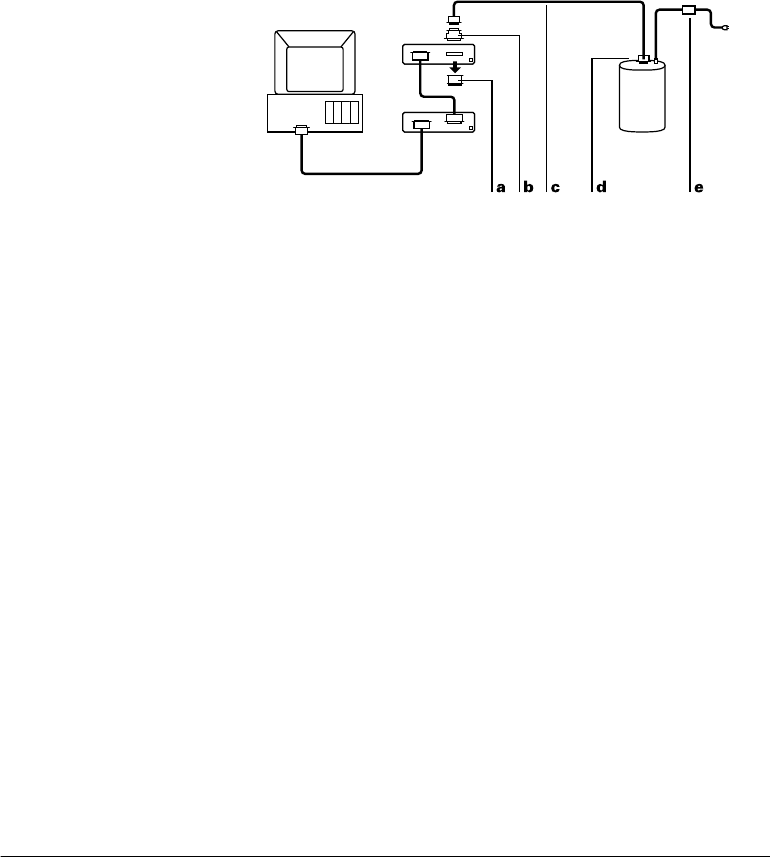
20
Because the DMC camera has only one SCSI connector, you
must install it as the last device in your SCSI chain as
follows:
1 Turn off the computer, all SCSI devices, and the camera.
2 Remove the terminator (a) from the last SCSI device in your
SCSI chain.
2scsimac.
Note: Keep the terminator. You must reconnect it if you use
the computer while the camera is not attached.
3 Attach the 25/50 DB to HD SCSI adapter (b) to the end of
the SCSI cable (c).
Use only the SCSI cable provided with the camera. Other
cables may appear similar, but could damage the camera or
your computer. If you are using an Apple PowerBook
computer, read the special instructions for PowerBooks in
the following section before continuing.
4 Connect the 25/50 DB to HD SCSI adapter (b) to the
connector from which you removed the terminator.
5 If you have not already done so, connect the other end of the
SCSI cable (d) to the SCSI connector on the DMC camera as
shown on page 13.
6 Connect the camera to AC power with the power adapter
(e).
If your PowerMac or
PowerPC has other
SCSI devices


















