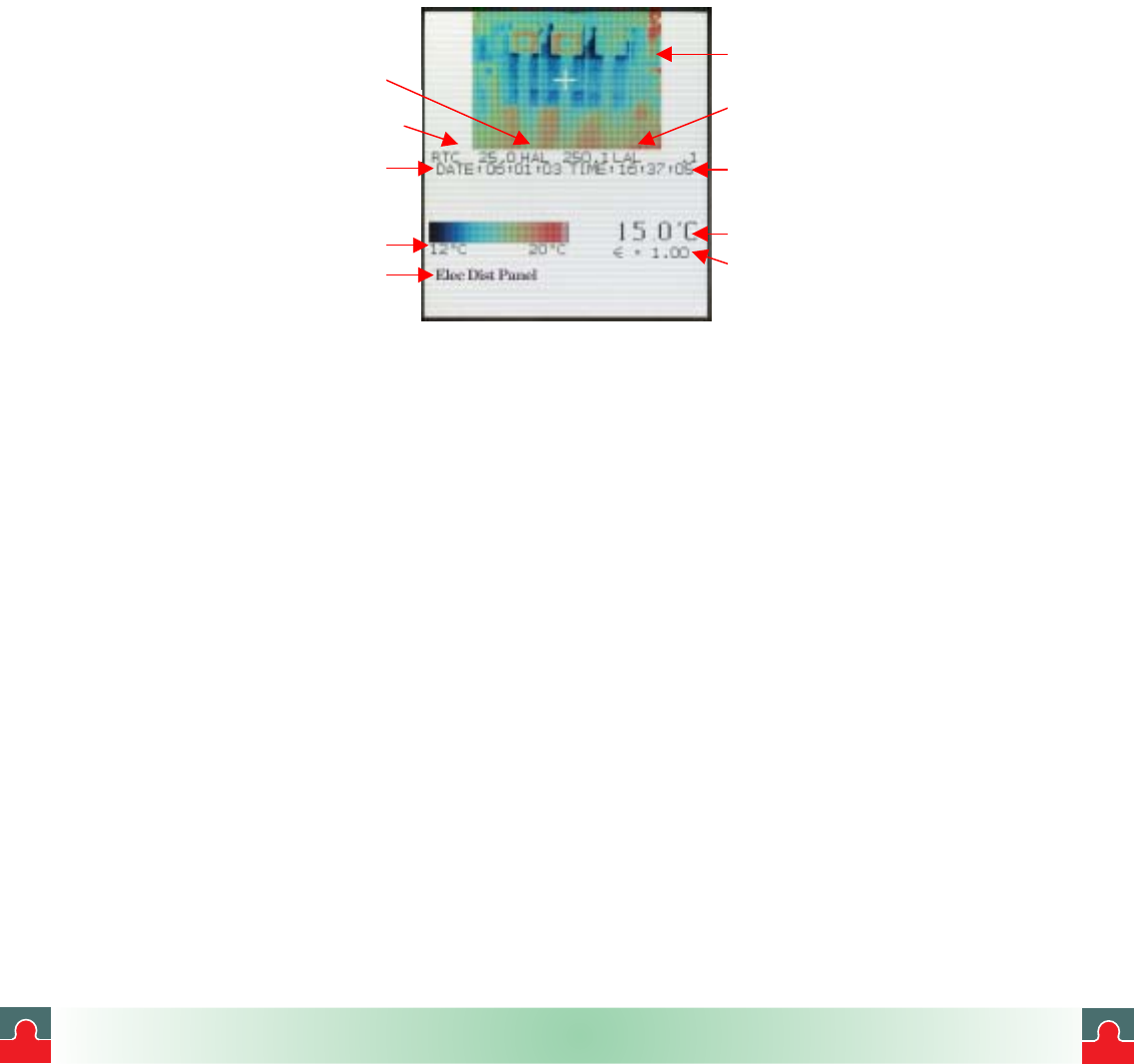
Note:
To erase an image, just store a new image over the one you wish to delete. To do
this, go to Recall Images Procedure, press Down button once to decrement the
location, press Mode button or trigger to get back to measurement mode, and pull
trigger again to save a new image.
Retrieving an Image
On Measurement mode, press the MODE button 3 times, browsing through Emissivity
Adjustment and Reflected Temperature Adjustment modes (these adjustments are
explained in Chapter 3 ). The thermal image and related data of the current location is
shown on the display. Use the Up and Down buttons to scroll through the images you have
previously recorded. All stored images can be downloaded to your computer later. To go
back to measurement mode just pull the trigger or press the MODE button once more.
Figure 16. Retrieve Mode
Emissivity value
Stored target temperature
Time stamp
Low alarm
Stored image
Tem
p
erature scale
Location name
Date stam
p
Reflected Temperature
Compensation (RTC) value
High alarm
The next chapter, Downloading and Looking at Images, leads you through installing the
InsideIR software. You may then start downloading your images to your computer.
July 1, 2003 - 29 - Version 1.0
i
i
Tel: (01943) 602001- WWW.ISSLTD.CO.UK - Fax: (01943) 816796


















