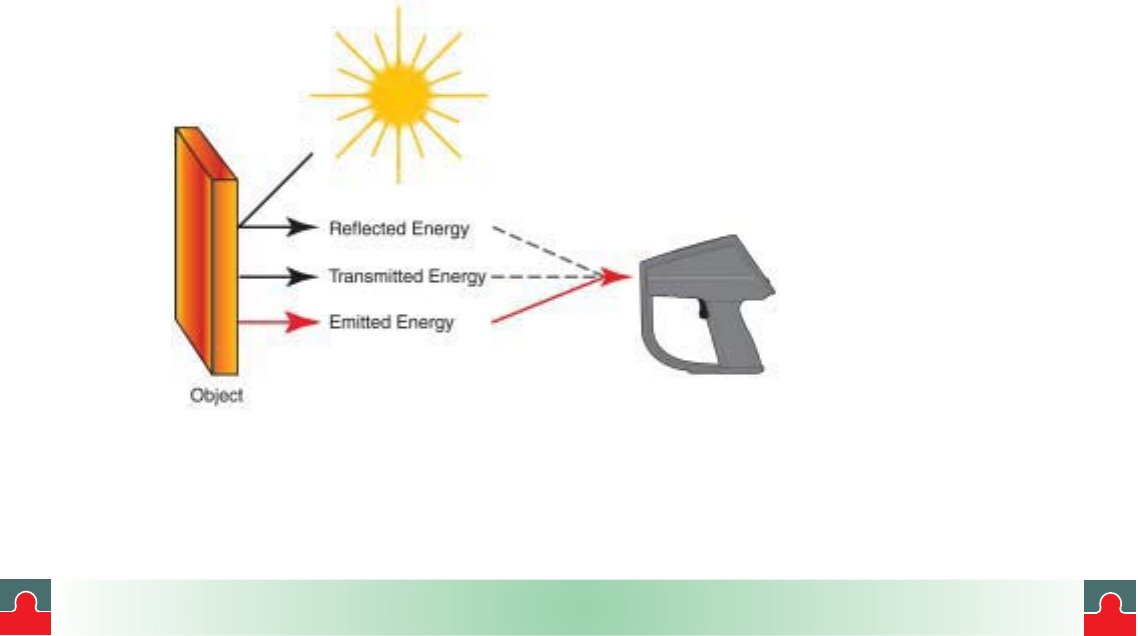
furnaces, or other heat sources) have a temperature much higher than that of the target. In
these situations it is necessary to compensate for the reflected energy from those objects.
Note:
The Reflected Temperature Compensation (RTC) feature is disabled if the
emissivity is set to 1.00.
To set or change the RTC feature, complete the following steps:
1. You will need an infrared reflector. Take a piece of aluminum foil. Crumple and re-
flatten the foil and put it on a cardboard plate, shiny side up.
2. Put the ThermoView Ti30 imager in regular Measurement mode.
3. Press the MODE button once. At this point you will be able to adjust Emissivity.
4. Set the Emissivity value to 1.00.
5. Position the imager at the selected measurement distance from the target to be
measured. Aim and focus the unit on the target.
6. Now, place the infrared reflector in the field-of-view of imager. Position the reflector in
front of and parallel to the target surface.
7. Measure the apparent surface temperature of the surface of the reflector. This
temperature is the reflected temperature of the target. Make a note of this temperature
value.
8. It is a good idea to repeat the steps from 5 to 7 and then average the results. Make a note
of the average.
9. Press the MODE button one more time. At this point you will be able to adjust the
RTC value.
10. Enter the value found on step 8 for RTC, by pressing the Up and Down buttons.
11. To enable the RTC, make sure the set the Emissivity properly, according to the object
material. If set at 1.00, the RTC compensation won’t take place.
Figure 31. Reflected Temperature Compensation
July 1, 2003 - 50 - Version 1.0
i
i
Tel: (01943) 602001- WWW.ISSLTD.CO.UK - Fax: (01943) 816796


















