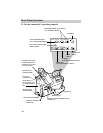9
F1
F2
MODE
P
U
S
H
SCENE SELECT
A
U
T
O
M
A
N
First-Time Operation
Lens
Display Panel
MODE Button
F2 Button
F1 Button
13. Review camcorder’s operating controls.
Built-in Color Enhancement Light
Tally Light
Cassette Door
PUSH here to close.
LIGHT OFF•AUTO•
ON Switch
EJECT Button
SCENE SELECT AE
Dial
Remote
Control
Sensor
Electronic Viewfinder
Power Zoom Lever
“W” - Wide Angle
“T” - Telephoto
Eyepiece Focus Control
Eyepiece
Microphone
LENS COVER
Control
(continued on next page)