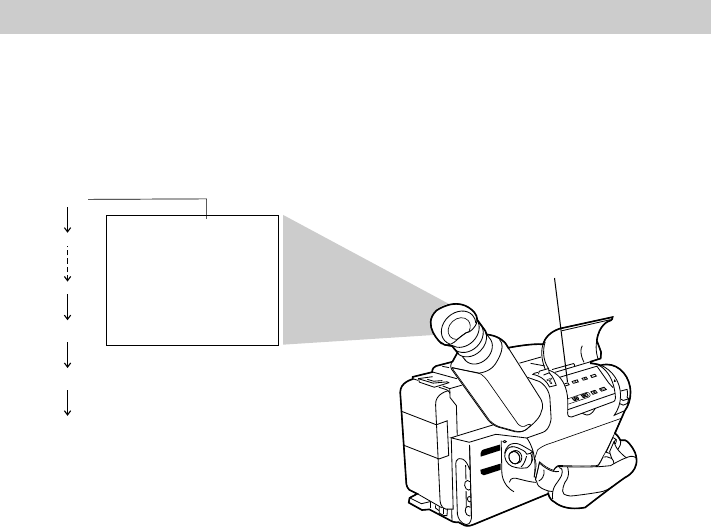
33
Recording
VCR
POWER
OFF
AUDIO
DATE/TIME/CHAR––SET
•30•40
TRACKING
R/M
PLAY/PAUSE
STOP
FF
REW
RCH
RF
DC OUT
VIDEO
L
E
N
S
C
O
V
E
R
CAMERA
Tape Time-Remaining Display
The approximate time remaining on the tape in the camcorder is automatically
displayed in the viewfinder. The SP•SLP/T20•30•40 switch must be set for the correct
recording speed and tape length before the camcorder can correctly calculate time
remaining.
SP•SLP/T20•30•40
Switch
30MIN T30 SP
30MIN
29MIN
3MIN
2MIN
(Flashing)
1MIN
(Flashing)
0MIN
(Flashing)
TAPE END
Time Counter With
Memory Stop Turned On
Set the Recording Speed and Tape
Length
Before recording, repeatedly press the
SP•SLP/T20•30•40 switch to select the
recording speed and length of tape you
are using.
• Select T20 SP if you are using a tape
with 20 minutes or less recording time
and want to record in SP speed.
• Select T20 SLP if you are using a tape
with 20 minutes or less recording time
and want to record in SLP speed.
• Select T30 SP if you are using a tape
with 30 minutes recording time and
want to record in SP speed.
• Select T30 SLP if you are using a tape
with 30 minutes recording time and
want to record in SLP speed.
• Select T40 SP if you are using a tape
with 40 minutes recording time and
want to record in SP speed.
• Select T40 SLP if you are using a tape
with 40 minutes recording time and
want to record in SLP speed.
Notes: The time-remaining indicator will
start flashing when the remaining tape time
reaches two minutes.
TAPE END appears when the tape reaches its
end during recording or a cassette is loaded
whose tape is already at its end.


















