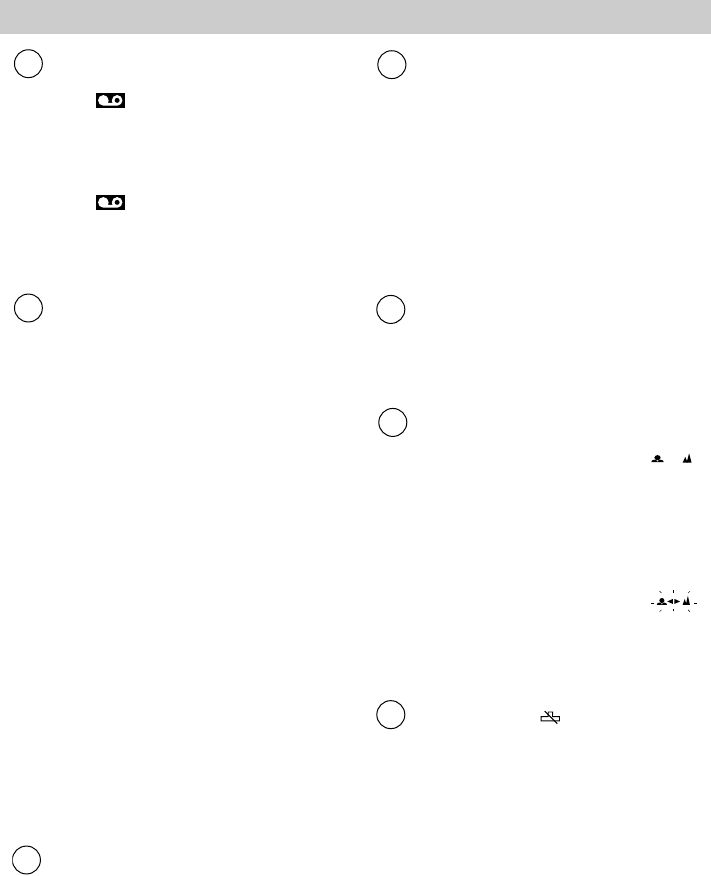
27
Recording
Cassette Warning
• The indicator flashes when the
POWER switch is set to CAMERA
and the safety tab has been
removed from the cassette.
• The indicator also flashes
when the POWER switch is set to
CAMERA and there is no cassette
in the camcorder.
Time Remaining, Tape Length
and Tape Speed (SP or SLP)
Time Remaining: The approximate
time remaining on the tape in the
camcorder is automatically
displayed. The correct tape length
must be set.
• The time-remaining indicator will
start flashing when the remaining
tape time reaches two minutes.
• Details are on page 33.
Tape Length: The length of the
tape in the camcorder (T20, T30, or
T40) selected with the SP•SLP/
T20•30•40 switch appears here.
• Details are on page 33.
Recording Speed: The recording
speed (SP or SLP) selected with the
SP•SLP/T20•30•40 switch appears
here.
• Details are on pages 20 and 33.
Elapsed Time-Counter with
Memory Stop
• The time counter appears during
playback. It is not recorded on the
tape.
• An “M” appears in front of the time
counter when memory-stop is on.
• Details are on page 32.
8
7
6
Scene Select AE
• The indicator for the mode selected
with the SCENE SELECT AE dial
appears here.
• The indicator and mode both
appear briefly when the mode is
selected, and then only the
indicator appears.
• Details are on page 35.
LENS COVER
When you turn on the camcorder,
this indicator briefly flashes to
remind you to open the lens cover.
Manual Focus
• Manual Focus Indicators ( )
appear when focus is adjusted
manually.
• Manual Focus Lock Indicators
(
56
) appear when manual focus is
locked.
• Low-Contrast Indicators ( )
flash when the auto-focus system
cannot focus properly.
• Details are on pages 40-41.
Lithium Cell ( )
• This indicator appears when the
clock cell has not been installed or
it needs to be replaced.
• Details are on page 46.
12
11
10
9


















