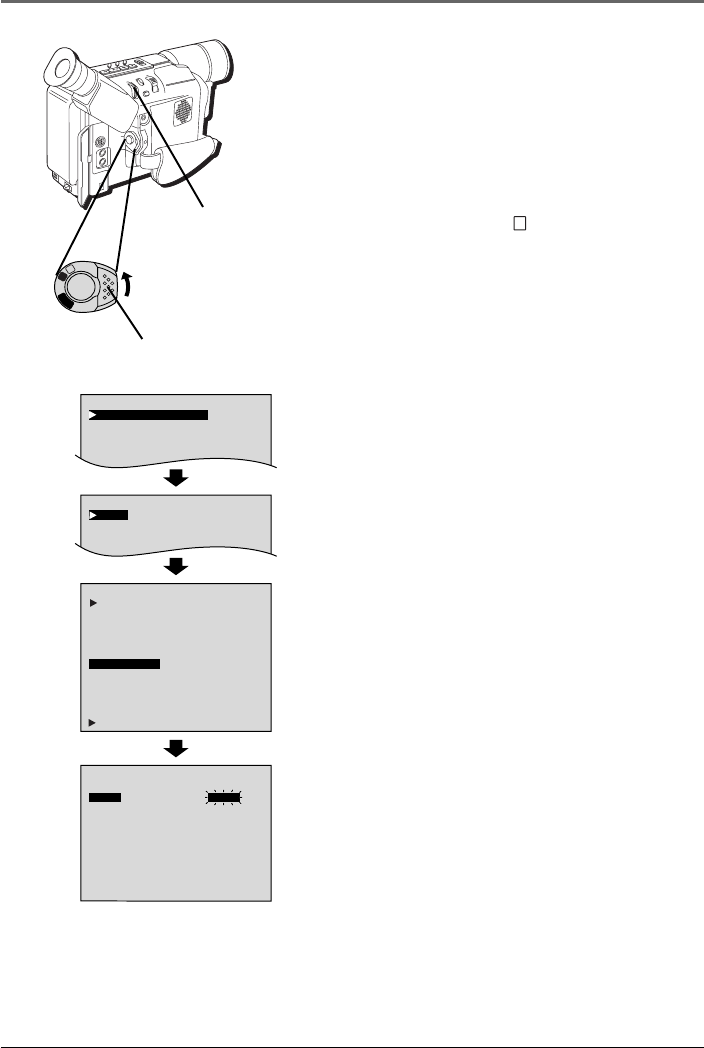
22 Chapter 1
Connections & Setup
Setting the Date and Time
You need to set the date and time before they can
be displayed.
Date and time information is recorded onto the tape
at all times, but its display can be turned on or off
during playback (see page 89).
1. Set the Power switch to
M
(manual record).
(The VIDEO indicator comes on.)
2. Press in the MENU dial. (The CAMERA MENU
appears.)
3. Rotate the MENU dial to highlight TO SYSTEM
MENU. Press in the MENU dial to select it. (The
SYSTEM MENU appears.)
4. Rotate the MENU dial to highlight NEXT. Press
in the MENU dial to select it. (The second page
of the SYSTEM MENU appears.)
5. Rotate the MENU dial to highlight DATE/TIME.
Press in the MENU dial to select it. (The DATE/
TIME menu appears.)
6. Rotate the MENU dial to the item you want to
change (year, month, day, and time). Press in
the MENU dial to select it. When the setting
starts blinking, rotate the MENU dial to adjust it.
When the correct setting appears, press in the
MENU dial to select it.
7. When finished, rotate the MENU dial to select
EXIT. Then press in the MENU dial twice.
Note: To make the date and time appear in
the camcorder’s display or on the TV, see
page 89.
Important: A separate internal battery is
used for the time and date. Under normal
conditions, this battery should last for 10
years or more. If you should need to replace
it, see your nearest RCA authorized service
center.
Power switch
M
E
N
U
/
B
R
I
G
H
T
/
T
R
A
C
K
I
N
G
S
N
A
P
S
H
O
T
V
O
L
S
T
E
A
D
Y
P
I
X
/
T
B
C
+
+
D
I
G
I
T
A
L
(
D
S
C
I
N
/
O
U
T
)
P
L
A
Y
O
F
F
A
M
S
T
O
P
R
R
E
T
A
K
E
F
L
I
G
H
T
O
F
F
A
U
T
O
O
N
C
O
U
N
T
E
R
R
/
M
F
A
D
E
/
W
I
P
E
P
.
A
E
D
I
G
I
F
E
C
T
A
M
P
L
A
Y
O
F
F
R
I
T
T
D
D
T
E
N
E
I
A
E
R
O
C
T
L
T
T
M
E
.
E
L
E
O
T
C
T
E
/
U
S
A
I
T
M
T
M
R
Y
M
M
I
A
L
I
O
N
S
E
E
M
C
A
M
D
T
R
E
R
N
E
E
E
A
O
G
M
.
M
M
E
E
N
O
O
O
E
O
N
U
F
F
F
N
F
U
F
F
F
G
F
LISH
F
E
M
T
O
X
.
O
C
P
W
U
O
.
S
S
S
B
C
Y
U
.
A
S
R
M
T
E
E
E
R
M
A
M
M
E
E
N
A
A
A
N
U
U
U
U
U
T
T
T
O
O
O
R
D
N
E
.
E
C
X
Z
T
M
O
S
O
O
Y
D
M
S
E
TEM ME
S
5
N
P
0
U
x
Y
M
D
T
E
E
O
A
I
X
A
N
Y
M
I
R
T
E
T
H
DATE / T I
P
M
M
E
2
8
0
J
:
0
U
2
2
1
N
8
0
MENU dial


















