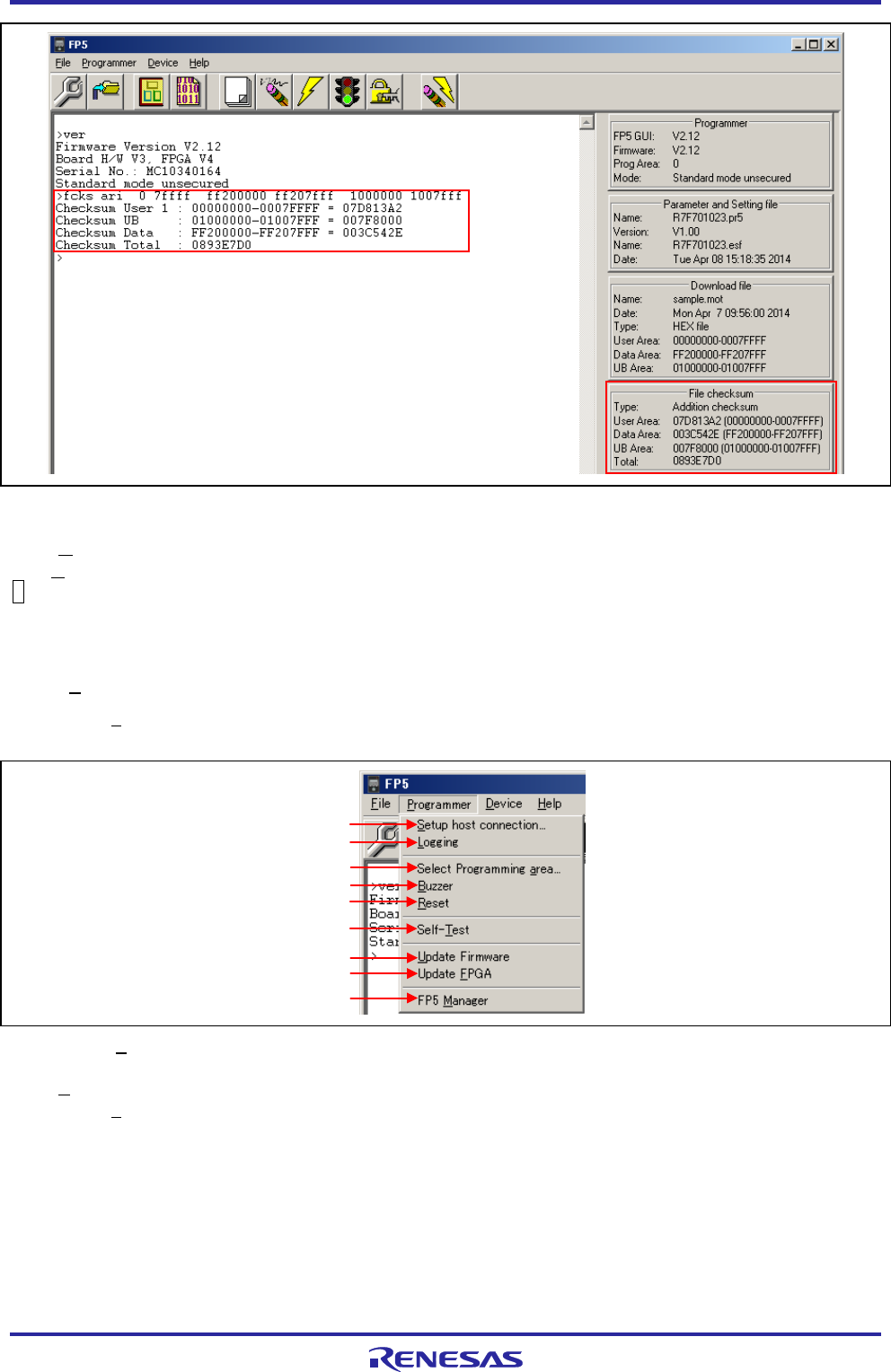
PG-FP5 V2.13 PROGRAMMING GUI USAGE
R20UT2924EJ0200 Rev.2.00 Page 14 of 71
Mar 02, 2015
Figure 1.11 Checksum Result
(4) [Quit] command
The [Quit] command terminates the programming GUI. The programming GUI can also be terminated by clicking the
× button on the right end of the title bar in the main window. When the programming GUI is terminated, various
settings are saved in the INI file (FP5.ini), and these settings are loaded when the programming GUI is started the next
time.
1.3.2. [Programmer] menu
Clicking the [Programmer] menu displays the following pull-down menu.
This menu includes commands related to FP5 settings.
Figure 1.12 [Programmer] Menu
(1) [Setup host connection] command
Running the [Setup host connection] command opens the [Host Connection] dialog box. The channel for
communication between the FP5 and the host PC can be selected and configured in this dialog box.
(1)
(2)
(3)
(4)
(6)
(7)
(8)
(5)
(9)


















