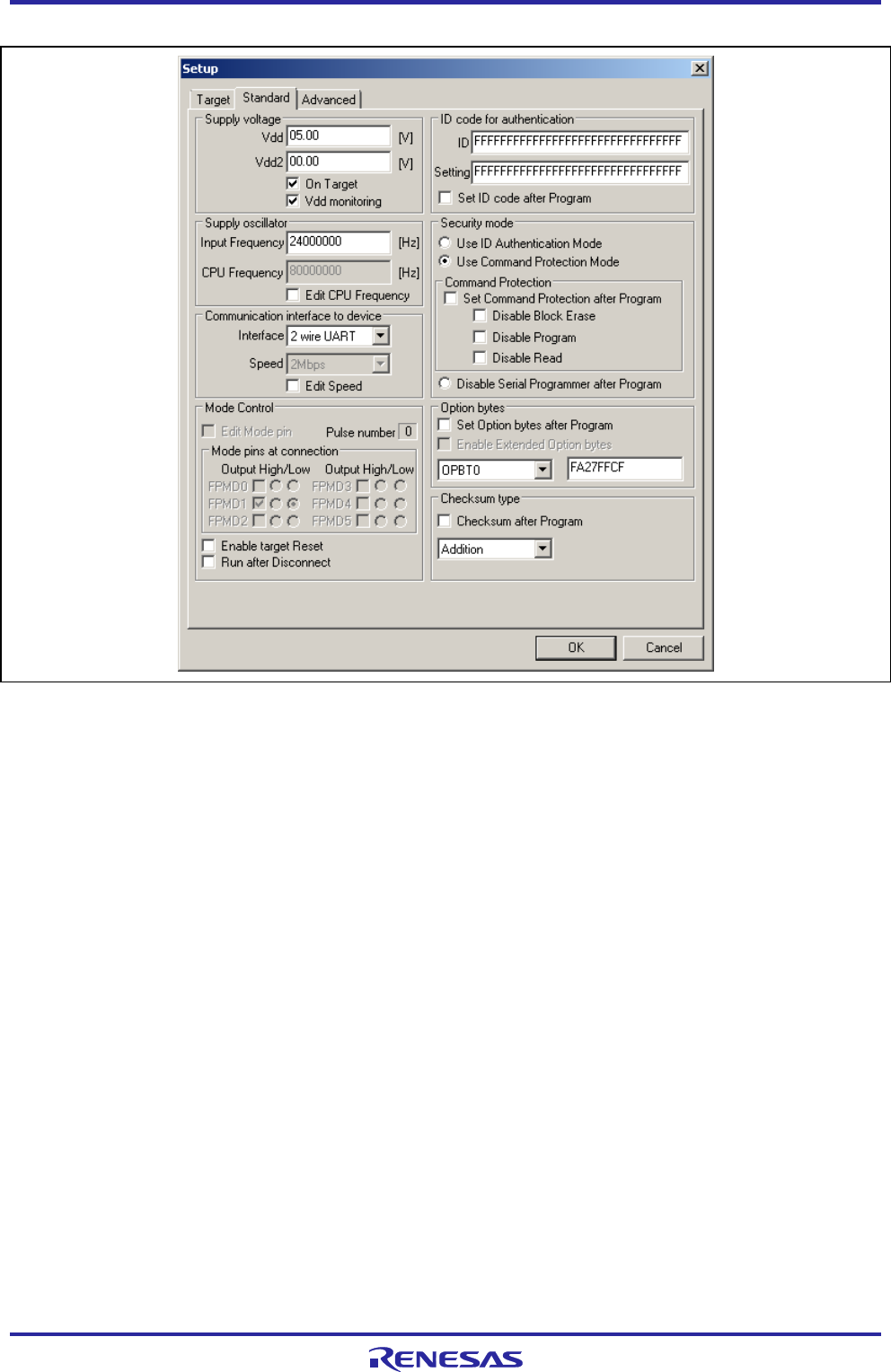
PG-FP5 V2.13 EXAMPLE OF OPERATION USING PROGRAMMING GUI
R20UT2924EJ0200 Rev.2.00 Page 64 of 71
Mar 02, 2015
<9> Click the [Standard] tab.
Figure 2.14 Device Setup Dialog Box - [Standard] Tab
<10> Set the items in accordance with the programming environment used. In particular, set the [Supply voltage]
area, [Supply oscillator] area, [Communication interface to device] area, and [Mode pins at connection] area in
accordance with the specifications of the device selected.
In this example, it is assumed that the following settings are made.
[Supply voltage] area
Vdd[V]: 5.00 V (apply the setting value of the PR5 file)
Vdd2[V]: 0.00 V (not used; apply the setting value of the PR5 file)
[On Target] check box
Check.
[Supply oscillator] area
Input Frequency: 24000000[Hz]
[Communication Interface to device] area
Interface: 2 wire UART
Speed: 2Mbps
Other areas
Default settings


















